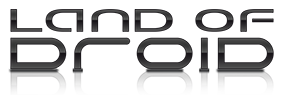As phones get faster and faster, screens get brighter with higher resolution, processors get faster and technology continues to amaze there is still one area that is constantly trying to catch up. Battery technology is well known for taking years to come to market, and with the fashion for anorexic thin handsets all but a few devices have suffered since the conception of Android.
There are more than a few apps on the market that attempt to reduce power consumption. The normal way these apps work is by turning services off when not in use, Greenify does the same, but it uses a new approach for killing those power munching services than other have used.
The approach the app takes is to not only kill rouge apps from memory, but also to kill all background service calls that the apps may also use. Because of this you have to be careful what apps you choose to Greenify, system apps are an absolute no-no.
The interface is simple, and even presents a list of those apps it has checked and considers to be a drain on your battery, allowing you to quickly and easily select them for Greenifying. Once an app is Greenified it will be discarded from memory and background service shut down when your screen is off, and not started again until you re-open the app unlike other ‘task-killer’ style battery savers which allow background apps and services to re-open. Please note that if you are a heavy user the benefits from Greenify on often used apps will be minimal.
*WARNING* Please do take care what apps you Greenify. If you choose to add GMail to your list you will stop receiving mail notifications etc.
[rating rating=’3.5′]
What's your reaction?
Love It
0%
Hate It
0%
Comments