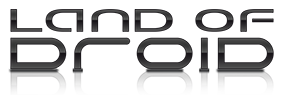Sony Xperia Z1 Compact
Jacob Crawley
Sony Xperia Z1 Compact handset
Sony In-Ear headset
USB cable and wall charger
Warranty and safety information
£449.99
http://www.sonymobile.com/gb/products/phones/xperia-z1-compact/
Sony
Good battery life
Great design
Crisp, vibrant screen
Waterproof
Dedicated battery life
Camera suffers in low light
Expensive compared to other "mini" handsets
There’s been a trend lately in the Android scene. Manufacturers have started creating smaller versions of their flagship devices, aimed at satisfying customers who either find the flagship too big, or simply can’t afford it. This allows them to be more competitive with the iPhone, giving options to people who like the form factor of Apple’s hugely successful handset. Most major OEMs have done this now, including Samsung, HTC and LG. This might seem great on the surface, but most of these devices haven’t really been all they promised to be, instead simply being budget phones with the name of the flagship attached to them. So when Sony announced the Z1 Compact with the tagline “Better, not bigger” a lot of people were intrigued. Can it live up to this bold claim?
Specifications
(*via GSMArena)
In terms of specs, at least, the Z1 Compact looks to live up to its promise. It has almost exactly the same specs as its big brother, including a 2.2GHz quad core Snapdragon 800 processor, a 20.7 Megapixel rear facing camera and a waterproof chassis. The Z1 Compact, however, has a 4.3” 720p display compared to the 5.0” Full HD display the Z1, and a smaller 2300mAh battery. Full Specs are listed below:
| Dimensions |
|
||||||
|---|---|---|---|---|---|---|---|
| Weight |
|
||||||
|
|||||||
| Operating System |
|
||||||
| Connectivity |
|
||||||
| SoC |
|
||||||
| CPU |
|
||||||
| GPU |
|
||||||
| Memory |
|
||||||
| Storage |
|
||||||
| Removable Storage |
|
||||||
| Battery |
|
||||||
| Display |
|
||||||
| Rear camera |
|
||||||
| Front camera |
|
Build and Aesthetics
The Z1 Compact is available in four different colours: black, white, lime and pink. We were sent a pink model to review, and I have to say that despite pink not exactly being my favourite colour, it still looks pretty good. It looks almost exactly like its big brother, with the same eye-catching design. The Compact, however, has a plastic back rather than glass. It still looks great, but is prone to easily picking up fingerprints, as well as generally just making the phone feel a little bit cheaper.
On the right hand side, there is the power button, a volume rocker and a dedicated camera button. On the left, you’ll find the SIM card slot, MicroSD slot, USB charging port and dock connectors. There are covers on all of these (apart from the dock connectors) in order to make the phone waterproof. Up top there is a 3.5mm headphone jack and on the bottom is the phone’s loudspeaker.
In the hand, it’s a really nice device to hold. The size and weight make it easy to use for extended periods of time without your hand tiring, and it’s much easier to reach the top corners of the screen in one handed use than it is on a device with a ~5 inch screen. After just a few days of using the device, I could easily see why there’s a demand for these handsets, and in terms of the style and ergonomics, the Z1 Compact isn’t going to let anyone down who’s looking for one.
Software
Out of the box, the Z1 Compact runs Android 4.3, although Sony just started pushing out the Android 4.4.2 KitKat update. Our device received this update as soon as we powered it up so this review is written on that basis. At the risk of breaking hearts of Nexus evangelists everywhere, this isn’t stock android though, it’s Sony’s skinned version.
The changes start at the lockscreen, where unlocking is as simple as swiping anywhere on the screen. Swiping up from the bottom of the screen, or pressing the dedicated camera button, takes you straight to the camera.
Sony also include their own fairly basic launcher, which looks and functions like you’d expect it to. Swiping right from the first page of the app tray gives you “search” and “uninstall” options as well as options for changing the order in which apps are displayed and shortcuts to the Play Store and Sony’s own “Select” app store. I found myself using Nova Launcher after a short while, simply because it’s what I’m used to and I can customise it more.
As well as replacing a lot of standard AOSP apps with their own, Sony have added an array of other pre-installed software (or “bloatware”, if you prefer) on the device. How useful they are depends on your needs, but I’ve decided to just list them all rather than give a detailed overview of each:
- Back up & restore – Backs up System app data, media files and downloaded apps and data to a storage device of your choice
- File Kommander – Basic file explorer
- McAfee Security – Antivirus and security software
- Notes – A simple note taking app
- OfficeSuite – A free document viewer with supports Word documents, Excel spreadsheets, PDF files and PowerPoint presentations (doesn’t allow editing)
- Pixlr Express – Photo editor
- PlayStation Mobile – Lets you buy games and apps using your PSN account
- Sketch – Lets you sketch stuff (who’d have thought it, eh?)
- Smart Connect – Lets you set actions for your phone when it connects to certain devices.
- Socialife news – Social network and news aggregator
- Sony Select - Another app and game store (not sure why both this and PlayStation Mobile are both needed)
- Support – Basically a shortcut to the Z1 Compact section of Sony’s support site
- TrackID and TrackID TV – Identifies what you’re listening to or watching using the microphone
- Update Centre – System updates and updates to Sony apps appear here
- Video Unlimited – Buy or rent films from Sony’s video store
- Walkman – Listen to local music or stream from Sony’s Music Unlimited service
- Xperia Lounge – Gives you access to VIP offers and experiences
I don’t know about you, but to me personally that seems an excessive amount of bloatware and is one of the few negatives of the device for me. Some of the apps seem to do the same thing as each other, while others would be better as optional apps for the user to install if they wanted or needed them. Many of the apps can be uninstalled, but I’m still of the opinion that they shouldn’t be there to begin with.
Performance
Performance of the device was smooth and snappy. In about a week of use, I’ve not experienced any lag or other performance issues, either in general use or while playing games. It’s on a par with current flagships in terms of performance, which is no surprise given its internals.
Battery
I’ve been generally impressed with the battery life of this handset. It easily lasts a full day with moderate to heavy usage. For reference, I usually constantly update twitter and my screen on time tends to be between 3-4 hours and I’ve not yet managed to completely drain it over the course of a day.
Camera
The camera is the exact same unit in the Z1. This is a 20.7 megapixel unit with autofocus, LED flash and a 1/2.3″ sensor. These are impressive specs, and they make for some pretty good shots. In my experience, colour reproduction has been good and photos have come out very clear. The only downside is the camera can struggle a bit in low light situations, but otherwise it’s a solid camera. Just don’t expect to be replacing your point-and-shoot just yet. You can see a gallery of photos taken with this device below.
- Beer and pizza
- Beer close-up
- Sleeping cat
- Took this one while staying late at University
- Jack Daniel’s
- Newcastle United badge (close-up of shirt)
Modification Status
This is an area where Sony have been getting plenty of positive feedback in the community. I’ve not personally unlocked the bootloader or flashed anything on this device, but instructions on how to unlock the bootloader can be found at http://unlockbootloader.sonymobile.com/
Conclusion
Sony made a pretty bold claim when they announced that this phone was “better, not bigger”. In many ways, the phone lives up to those claims. It delivers a quad-core processor, a solid 2GB of RAM, a 20.7MP camera and other flagship specs in a small, desirable package. Is it the best “mini” Android handset available right now? In my opinion, yes. Should you buy one? That depends entirely on your budget. If you’re after the best possible specs but just want the phone to be that little bit smaller, go for it. If you’re just looking for something a bit cheaper however, the lower-specced Samsung Galaxy S4 Mini and HTC One Mini both come in at around £100-150 cheaper, while Motorola’s slightly larger 4.5″ Moto G is available for just over £100 off contract.