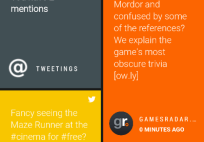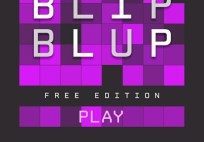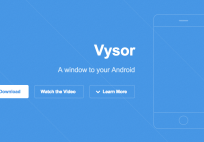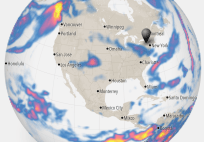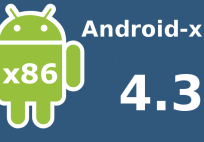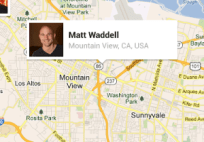Smart Launcher is an innovative launcher distinguished by a minimalist design, low memory usage and an user-friendly UI that let you start any application with a few taps.
It is currently the only launcher on the store to features automatic cataloguing of installed apps!
The project is developed by Vincenzo Colucci, so if you have any suggestions to make Smart Launcher better or you have some mock-up to show him, contact him by email.
The PRO version give you widget support.
| RATING:(749) Average 4.3 UPDATED:October 30, 2012 CURRENT VERSION:0.10.30 REQUIRES ANDROID:2.1 and up SIZE:1.4M PRICE:Free Google Play Store Link Tested using Motorola Xoom |
So how did I find installing this little jem.
When you first run it, Smart Launcher asks you five questions for
you preferences for certain functions.
1) Music, 2) Browser, 3) Camera, 4)Picture and, 5) Phone. Once you have done this you are confronted with a very minimalistic screen, shown below.
In the bottom left corner you will see the the app drawer button, pressing this takes you to where Smart Launcher differs from the others. You are shown a landing page that comprises of icons on the left that are self explanatory, 1) Phone,2) Internet, 3) Games, 4) Media 5) Utility and 6) Settings. Open anyone and you will see all the apps relating to it. Although some apps seem to be in the wrong place.
Features:
- Main screen with Quick Start
- Drawer organized by categories
- Ready to use without special configurations.
- Support for Live Wallpaper and screens of different sizes.
- Support of set of icons for Launcher Pro and ADW Launcher
- Widget support (PRO version only)
Conclusion:
While It’s light, fast and smooth and I’m getting more and more use to it. It requires more work but
is a very good start. I have two banking apps and it put one in the Phone section and the other in the correct Internet section. Even a utility like Speedtest, was put in the Internet section when I would have thought it would/should have been in the Utility section.
Two things that need to be in future updates are, 1) Being able to add a main category in the app drawer. 2) Being able to move/organize app icons within a category.
Rating: I’m giving Smart Launcher a good 4/5 even though there is still more to do but when you’re developing this app on your own, encouragement goes along long way.


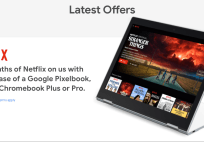





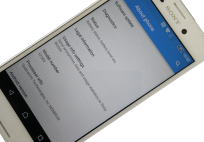


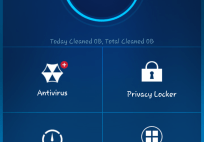
![[App] Lollipop Land; 5.0 easter egg released to play store as game](../../landofdroid.com/wp-content/uploads/2014/11/wpid-wp-1415372216626-resize-204-142-ssl-1.png)