Review Overview
Build Quality
Value For Money
Ease of Use
Battery Life
Performance
Camera
Total Score
Summary : Such an amazing phone with outstanding features and design, with surprisingly good battery life. Let down slightly by a camera that is a mixed bag.
I don’t think it comes as a surprise to many that HTC have been put under pressure recently to release somewhat of a show stopper, what with their profits falling - seemingly month on month, and sales of last years releases of the One Series, in all of its numerous iterations, possibly not selling as much as they would have hoped. Mix this in with Samsung blitzing everything when it comes to marketing budget, HTC really need something special. Something that is going to make people go ‘Wow’, or even ‘ermagherd’, when they pick it up for the first time, and every time after. Something that was going to challenge people to resist buying it.
Enter the One.
Needless to say, it is quite hard for me to not spout some tired line paraphrasing Lord of the Rings, but is this the one phone to rule them all? (Sorry!).
Price & Where To Buy
Price & Where To Buy
You can get the HTC One from Vodaphone, for free, starting at £42pm (at time of writing). This gets you unlimited minutes and texts as well as 2GB of data. For double the data, you can pay an extra £5. This ties you in for 24 months.
SIM Free, you can expect to pay around £510, from Clove, which seems to be a decent price right now.
In The Box
In The Box
Once again we see HTC keeping is simple with the packaging and contents.In the box, as well as the svelte piece of aluminium, you get some headphones, charger plug, and USB cable. There are a couple of manuals at the bottom.
Specifications
Specifications
| Dimensions | 137.4 mm (5.41 in) H 68.2 mm (2.69 in) W 9.3 mm (0.37 in) D (max) 4 mm (0.16 in) D (min) |
|---|---|
| Weight | 143 g (5.0 oz) |
| Operating system | Android 4.1.2 |
| SoC | Qualcomm Snapdragon 600 APQ8064 |
| CPU | 1.7 GHz quad-core Krait 300 |
| GPU | Adreno 320 |
| Memory | 2 GB LPDDR2 RAM |
| Storage | 32 or 64 GB |
| Removable storage | None (international), Micro SD(China only) |
| Battery | 2,300 mAh Li-Po |
| Display | 4.7 in (120 mm) Super LCD 3 with RGB matrix 1920×1080p pixels (16:9 Aspect ratio) (468 ppi) Corning Gorilla Glass 2.0 |
| Rear camera | 4 megapixel, 2.0 μm camera with auto focus, “UltraPixel”image sensor, smart LED flash, BSI sensor, F2.0 aperture, 28mm lens, dedicated imaging chip, continuous shooting, optical image stabilization.1080p HD video recording, video stabilization, slow motion video capture (768 x 432 pixels), HDR video recording. |
| Front camera | 2.1 megapixel front camera (1080p for recording and video chat) |
| Connectivity | Wi-Fi: 802.11 a/b/g/n/ac (2.4/5 Ghz) NFC Bluetooth: 4.0 with apt-X DLNA Wi-Fi Direct Wi-Fi Hotspot Infrared USB 2.0 (Micro-B Port, USB charging) USB On-The-Go 1.3 MHL 2.0 HDMI Wireless HDMI 3.5 millimetres (0.14 in) TRRS |
| Other | accelerometer, gyroscope,digital compass, proximity sensor, ambient light sensor |
Device Layout
Device Layout
On the right with have a rather awesome volume rocker. This has a nice feel to it, and looks pretty too.
At the bottom we have the USB port and microphone which are offset from the centre
On the left there is a transfer sticker and the sim tray.
And now to that beautifully curved back. Starting from the top we have a second microphone which is useful for when recording videos and noise cancelling on calls, the flash and camera, and branding. The plastic lines, which remind me of R2-D2, are there for signal.
Software Overview
Software Overview
HTC have done a lot in the way of reducing the bloat when it comes to Sense 5. It is the most stock like that Sense has ever been, but it still holds all of the HTC charm you would have come to expect. It has been polished, flattened, and put on a diet since the release of last years One Series. Gone are the shades of HTC green, replaced with a blue that looks rather holo-esque.
I’ll start of with BlinkFeed. I was sceptical about BlinkFeed at first, passing it off as a bit of a gimmick and no more than a glorified RSS reader. Well, it is that, but it is so much more. Mixing the social in with the news keeps you up to date with everything that is going on, and presents it in such a logical manner. Without getting in to details, it has drastically changed my toilet habits at work. Sure, you can’t manage the services yourself, but there is a wide enough selection on there to keep me entertained.
Not only is Blinkfeed a useful app, it is also very, very well designed. The animations on it had me swiping for no reason to start off with. They’re so fluid.
The TV remote app is another stand about piece of software that I couldn’t imagine being without. Yes, sure, it is an IR blaster and we had those years ago. But years ago, I couldn’t control my TV, Sky Box, Surround Sound, Stereo and god knows what else, all from the one screen. When setting it up for the first time, you are asked for some of your favourite shows, which the app will then display on main screen of the TV remote app. This helpfully will change channel for you when you click on it - It does get abused by my daughter though, as it makes it even easier for her to change from the news.
But that’s not the best bit. HTC have clearly thought about the user with this. If you have the phone left on the TV remote app, when you pick it up next you won’t have to unlock. It wakes up when it feels it is being lovingly touched. I don’t even know where my TV remotes are right now.
I am also very surprised with how much I have been using the Car app. Compared to the older version on my One S, it is much nicer to look at. it has taken many of the new features of Sense 5, and made much better use of all the screen that is available. It just seems easier to navigate around - I’ve even taken to using it when at my desk as it is very useful as a music player like this, as it doesn’t sleep and is actually full screen. You don’t get lyrics like you do in the main app, though.
Camera
Camera
This is probably one of my most anticipated features of the One. Everything I read about the camera and it’s ultrapixel goodness just shouts AWESOME at me. Coupled with Zoes, and HTC’s usual camera goodness, I was indeed rather giddy about having a play and seeing what I can do.
One of the more interesting things about the One’s camera was it’s low light abilities. Being flaunted as being able to capture up to 300% more light in dark conditions, thanks to the larger pixels in it’s sensor. It really is quite impressive the difference that this can make.
Using a rather extreme example, the below images were taken shortly after midnight. You can clearly see more in the picture from the One, but it is incredibly noisy (not such a surprise).

Night shot comparison between the HTC 8X and the HTC One. Notice the amount of noise?
So how about in more normal conditions? Well, I was a little disappointed by this. There is still more noise than I would have expected when viewed on my PC. They seem fine on the phone, but I don’t really have an image of my kids that I’d want to get printed. Maybe I am doing it wrong. I don’t know. I had tried playing with ISO and balance settings, but couldn’t really make a difference. I don’t profess to being a photography expert.
Display
Display
In short - Awesome. The clarity of the screen on the One is probably one of the best displays I have seen for a while. The blacks look a lot more like black than I expected, seeing as it S-LCD rather than SAMOLED. And that pixel density, Oh my. Reading anything on this device was a very very pleasurable experience, be it kindle, webpages, or just scrolling through blinkfeed. It was all so very clear. I was blown away. I thought my 8X screen was good, and everybody who has seen the One S will say the pentile screen shows itself massively, now I can’t look at another phone and not think how bad the screen is. Damn you, HTC.
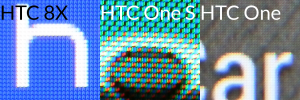
HTC One, One S, and 8X Comparison - Same Zoom level and distance from screen.
Performance
Performance
My use can vary quite a bit. One day I can go hours without checking it, whereas others I will be looking at it very frequently to see what is going on. This can range from keeping up to date with the news, hammering some music, and writing some rather hideously formed tweets. From this, I was expecting the battery to die within hours. Bluetooth is always on and is being sporadically connected, especially for streaming music. I leave tethering on for an hour or so a day, and have a fair few email accounts pulling down every half an hour or so. On the One S, this lead to a pretty quick battery death, but the One is still going by the time I go to bed in the early hours of the morning. This surprised me, a lot.
Otherwise, the general fluidity that Sense 5 is running at. It’s so smooth I want to stroke it with my face. Everything from browsing BlinkFeed, flicking between apps, and playing games is such a quick experience. The snapdragon really powers things along rather nicely.
Modification Status
Modification Status
Rooting the HTC One is a fairly simple affair. The first step of the process is unlocking your bootloader via the HTC Dev site (an action that will invalidate parts of your warranty), then simply flash a custom recovery and root your current ROM or flash a custom ROM. Unlike a lot of other OEM’s HTC don’t require you to use a propriety flash tool, but rather they use the standard Android tools adb, and fastboot. There are all in one toolkits you can download, but being honest using these command line tools is far easier and more powerful.
Once you are rooted and have your custom recovery installed (TWRP and CWM are both supported) there is an ever growing choice of ROM’s and kernels available. From tweaked and customised stock ROM’s like TrickDroid and Android Revolution to CM 10.1 and AOKP (all AOSP based ROM’s are pretty close to being fully functional).
There are still some little issues though, most noticeably being Aroma installer. Currently 1080p and Aroma don’t get on too well, with freezes possible at any stage of flashing. The problem is most prevalent in stock based ROM’s with the likes of the official CM 10.1 nightlies preferring to not use the installer.
The biggest bonus the HTC One has in the custom ROM area is the amount of previous One X developers that have already moved and a great deal of well know developers from the likes of CM, AOKP etc also having the device.
Good Points
Good Points
- Display. That pixel density is something to behold. Everything is so vivid.
- Battery Life
- New Slimmer Sense
- Zoe
- Design and Build
- POWER!
- Those speakers. Even if they are given as silly name (Frontal), they are pretty awesome to say the least.
Bad Points
Bad Points
- The bundled headset, whilst being bassy, I would have been happier if they were of the same build quality as on the HTC Bluetooth headset as this uses aluminium and white. Matches perfectly.
I’ve had to be pretty pedantic to come up with some bad points. On the software side, I can’t really fault it. I have two niggles, but these are subjective to user opinion. Coming from the One S, these are 2 things that rankled me:
Not being able to press back when in the app launcher to go to the home screen can be a bit annoying. Instead you have to move your thumb an extra few cm’s to hit the home icon, which looks a lot like Blinkfeed.
No predictions on apps such as Twitter and Google Hangouts/Talk makes it a bit harder to type with ease. SwiftKey works fine though. This has been an issue with the HTC IME for a very long time, back to the Hero. I’m sad that it has not been fixed. Even more garbled tweets from me then.
The hardware was equally hard to fault, and again these are subjective to the user:
I can’t help but feel that the screen could do with having a bigger edge between the edge of screen and the phone. For me, it can be a little tricky to get to the corners under your thumb if you have to use it 2 handed like me - This causes an issue when trying to get to ‘Z’ and ‘M’ for me.
And that super svelte and awesome unibody back? It’s also pretty damned slippery. I feel like I am holding a frog at times - This is likely down to using the 8X with it’s rubberised back.
So, are they bad points? Not necessarily.
At the start I asked if this was Gollum’s precious; Personally, I really think it is. It is the best phone I have ever used, and it is one of the most beautiful pieces of tech I have ever seen. You can tell someone has clearly obsessed over all the little details and refined it down to such a point they could have something they were proud of.
They should be proud. Very much so.
Helpful Links
Helpful Links
HTC’s Whitepaper - Breaking the Megapixel myth
HTC One: Sequence Shots with Zoe
HTC One: Tips for Outdoor Photography
HTC One: Remove Photo Bombers
HTC One: How-To’s
 Land of Droid
Land of Droid





hey, just came across this site today. the collapsing review section is super slick. makes going through the review much easy and time saving without having to skip 10 diff pages to reach the conclusion.
so about the phone. As far as I remember it lacks a capacitive menu button correct? Can’t the back key be used to go back while in the app drawer? and how much screen space does the menu key band which pops up from the bottom occupy? does that band appear for all apps? Aside from that isn’t the bundled headset good enough to go well with the phone’s design? does it stand out as well as the phone?
also I just came across this kernel which allows you to use the htc logo(the capacitive panel beneath it) as a capacitive button which can be assigned to any of the selective function.
I am thinking of ridding my S3 for a new device, mostly an htc one, but I just feel that those novel tweaks by htc might hinder the ease of use.