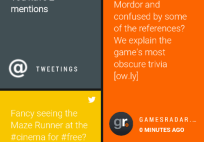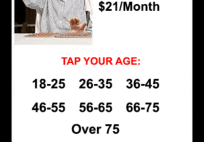For those that haven’t come across the iMpulse Controller before, it is a Bluetooth remote for Android, and iOS, that can be used for multiple things including gaming. It offers portability as it can fit onto your keyring, and also compatibility with many games provided they support HID controllers.
I first came across the iMpulse over a year ago when I was sat on KickStarter looking around the technology section to see what people were backing. Instantly it caught my eye as something that could have potential, and I’d actually use. I spend quite a bit of time playing games on my phone or tablet when out.
[toggle title=”Price and Where To Buy” state=”open” ]
You can grab them from the official iMpulse Controller store, they cost $25.00, which at the time of posting is around £15.50.
[/toggle]
[toggle title=”In The Box” state=”close” ]
In the box we have your controller of choice, and a rather spiffing colour matching cable. Mine is a pretty awesome green.
Other than that you get a lanyard clip and a sleeve to protect your controller from being brutalised by your keys.
[/toggle]
[toggle title=”Image Gallery” state=”open” ]
[/toggle]
[toggle title=”Features” state=”close” ]
- Ambidextrous - North or South Paw modes avaliable.
- Standard game controls
- Media Controller, which can act as a remote shutter button for all of those Instagram selfies.
- Key Finder
- Supports Multi player (I can’t test this as I only bought one)
[/toggle]
[toggle title=”Build Quality” state=”close” ]
Overall, the build quality is good enough - In the sense that it doesn’t seem like it is going to fall apart in your hands. It feels sturdy enough in the hand with little flex, but it is rather light. Depending on your preference this could an issue. The button placement is spaced out enough, but those of you with larger hands may struggle a little. One clever part was moving what would normally be shoulder buttons to the back. If they hadn’t done this, you’d likely end up with some form of RSI.
On my unit, there are a few bits of plastic that aren’t quite as smooth as they could be, but they’re easy enough to file down yourself if you’re so inclined. Whilst they do not affect your game play as they seem to be out of you grip, they do make it feel a little less finished. There are also a few parts where the plastic does not fit quite a it should, with the groove being exposed in some places. On my unit this is more noticeable around the charge end.
Otherwise, there is little flex in the housing, which surprised me given it’s size and weight.
The sleeve for the controller was a bit of a mixed bag though. It is meant to serve 2 purposes; Protect the controller, act as a stand. The first it does without an issue, but trying to use it as a stand for anything slightly thicker than an iPhone will simply not work. My One S in a slim case just does not go in. Time to find a separate stand. I’m also a little concerned that it may scratch the controller as it is quite a tight fit. This is something others have experienced as well. So, do you use it to protect the controller from being scratched by your keys, or not use it in case it is scratched by the sleeve? Sigh.
[/toggle]
[toggle title=”Setup” state=”close”]
When I got my iMpulse, it was running a firmware that didn’t have an actual Android Gamepad profile, rather a keyboard input type that meant you had to map presses to regions or similar using a third-party app such as Game Keyboard. They have however released a beta update, which is covered in their firmware section of the forums - Whilst this is beta, I have yet to have any issues nor is the upgrade hard. In fact, they have released a few versions of this now.
The setup is pretty simple. Hit the triangle iMpulse button to turn it on and then try to pair with your device in your Bluetooth settings. Worked first time for me without having to enter any codes.
You’ll also want to select the mode for what you want to do, all of which is covered over at the iMpulse website’s quick setup guide.
Provided you are now in-game pad mode, you’re ready to go and start playing some games, maybe Heroes of Loot.
If you’re not, I hope you are rooted so you can properly set up Game Keyboard. But really, just flash the beta as it is much better. It is not worth the tears and frustration spent knowing that without the Android HID Profile, you can do absolutely nothing but play with Emulators. Whoopee! This is something that some of the earlier reviews focussed rather heavily on.
[/toggle]
[toggle title=”Good Points” state=”open” ]
- Small and light
- Full game pad mode is available
- Lots of features/modes
[/toggle]
[toggle title=”Bad Points” state=”open” ]
- Having to flash a new firmware to get intended functionality
- Incredibly shrill low battery warning. I guess it has to be for the Key Finder, though
- The build quality, whilst good enough, could have been better
- The apps - They’re not the greatest to look at
[/toggle]
[toggle title=”Conclusion” state=”open” ]
Once running the beta firmware, this is actually a pretty decent little remote to have around. It works well, and is light enough to not cause issues. There are build quality issues, and the iMpulsify app is pretty horrendous to look at - luckily it is not a necessity. It is also not picked up by every game that supports HID controllers, such as Asphalt 8 - again, at the time of writing.
Personally I’d suggest you spend the extra money and buy a Moga instead.
[/toggle]


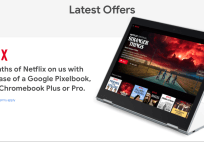

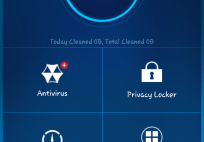
![[App] Lollipop Land; 5.0 easter egg released to play store as game](../../landofdroid.com/wp-content/uploads/2014/11/wpid-wp-1415372216626-resize-204-142.png)