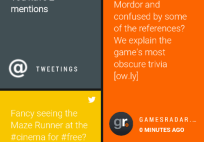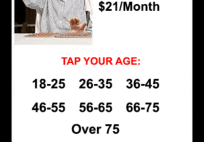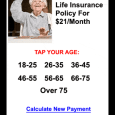Thereâs no denying that mobile gaming is here to stay. What with the devices we all know and love getting more and more powerful with every generation - making something that fits in our pocket more capable, and more awesome, as time goes by.
But there is one thing that hasnât updated in a very long time… The human body. Last time I checked, we evolved to hunt and kill things (RAWR!), but now we are using our much-loved opposable thumbs for things they were never designed. Gaming on a touch screen, for me, is not something they seem right for. It just doesnât always feel right clicking a button on a screen that has no feeling to it. Controllers have done well for a reason. This is especially obvious when you go and try to play something along the lines of Shadowgun - If you donât have a controller youâre going to do one of two things; Suck at it until you sacrifice an RSI for improvement, or, use your brain and get a controller.
Now, out of the slew of controllers in existence today, I must say the Moga was one I had been looking at for quite some time. Itâs design always appealed, and the portability of it fitting in a pocket without you looking like a complete arse is a plus - the same canât be said for using a PS3 remote.
[toggle title=”Price and Where To Buy” state=”open” ]
Having had a look around, the price seems fairly fixed at £29.99 (at the time of writing). This can be had from Clove Technology.
[/toggle]
[toggle title=”In The Box” state=”close” ]
In the box we have a nice soft touch case for your soon to be much-loved controller, a manual, and obviously the controller. Unfortunately there are no batteries included so you will need to grab some AAAâs.
Whilst not a code as such, you do also get Sonic CD for free from the MOGA Pivot App. Everyone loves Sonic, right? And Pac-Man, you get that too!
[/toggle]
[toggle title=”Image Gallery” state=”open” ]
- Manual, Controller, and Case
- The Back
- On/Off Switch hidden under the arm
- Top triggers
[/toggle]
[toggle title=”Features” state=”close” ]
- Moga Pivot App offers an ever-expanding library of games
- Dual analog sticks, 2 shoulder buttons and 4 action buttons
- Fits phones up to 3.2″ / 82 mm wide
- Support for all Android 2.3 Bluetooth enabled devices
- Includes Moga Controller, Moga Pivot App (Google Play download), soft case, Pacman & Sonic CD (via voucher code, downloadable through Moga Pivot App)
[/toggle]
[toggle title=”Build Quality” state=”close” ]
I was a little cautious when it came to the build quality before it arrived. For some reason I had expected it to feel quite cheap, both with cheap plastic and poor design. How wrong was I!?!
Iâll start with those build materials. Given the design, the 2 sides are supported by a fairly thin strip of plastic, presumably holding a fair bit of the board, and what is likely a metal bar across the time. Iâd have expected this to have some flex to it. It doesnât, nor does it creak. In short, whatever plastic they have made this out of is better than some phones have used in the past.
And the design? Pretty awesome. As seen in the gallery, the back has scores across it on slightly rubberised plastic. This makes the MOGA sit nicely in your hand with no slip. This coupled with the button placements being well planned out, and similar enough to those of console controllers such as the Xbox, very comfortable to use. The buttons are also well made, they are not spongey and give a good response. They are rather clicky though, so if you are an insomniac you well end up with you having to explain what the loud clicky noise is that has rudely awoke others from their blissful world of slumber. You have been warned.
The slider pads are pretty decent as well. There doesnât seem to be input lag and they return back to their origin nicely. Theyâre just the right size to fit under the thumb without feeling lost.
Itâs not ugly either, unless you donât like black and orange.
[/toggle]
[toggle title=”Setup” state=”close” ]
Thanks to the MOGA Pivot app, the setup process is actually really quite easy. With the pad flashing blue (waiting for connection), open the Pivot app on your phone, which will ask to turn Bluetooth on if it isnât already. After a few seconds it will recognise one another and start the pairing process, all guided nicely on the screen.
[/toggle]
[toggle title=”Good Points” state=”open” ]
- Controller is comfortable
- Build Quality
- Simple Setup
- Good battery life
- Some good games in the library
- Everybody loves a free game of Sonic and Pac-Man
[/toggle]
[toggle title=”Bad Points” state=”open” ]
- Not supported by every game
- Only 2 top triggers
[/toggle]
[toggle title=”Conclusion” state=”open” ]
The Moga has been a great bit of kit to play with. It is comfortable to use and gives great control over the games that are available, especially GunSlugs (which is great even without a controller, mind). There are only 60 or so games avaliable at the moment. Some of these are better than others, and include GTA III, Max Payne, and Doom GLES.
I only had a connection issue once, and that was more down to the batteries than anything else. It gets the connection quickly and copes well.
it also doesnât support every game ever in existence. Whilst this isnât actually a surprise, I thought I should mention it as someone has taken the time to make a universal driver type app for it, which does not require root. This allows you a bit more control over what you can and canât play. I didnât test it much, but it does seem to work for me.
[/toggle]


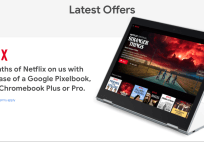

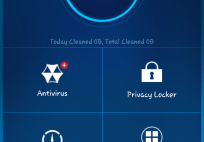
![[App] Lollipop Land; 5.0 easter egg released to play store as game](../../landofdroid.com/wp-content/uploads/2014/11/wpid-wp-1415372216626-resize-204-142.png)