As I have said before in previous reviews, finding a good accessories for a device is key to useful enjoyment and Nexus 7 accessories are, of course, no different. One of the hardest things I have found is to find a good Keyboard for a tablet device. My current tablet is a Nexus 7. I was very pleased when I saw this particular product, in theory it ticked all the boxes to make it a very good selection, it was a stand and a case, but with it being an unbranded product there is always a risk that it is not as good as it sounds - so I thought I better check it out and report my findings for all of you to see.
This Bluetooth Keyboard Stand/Case is available for £29.99 from MobileFun
In The Box
The box is a lot smaller than I was expecting. Inside is just the keyboard and an instruction leaflet.
Including a micro USB cable would have been nice but I believe they are expecting you to just use the one supplied with the Nexus 7.
Specs
- Bluetooth 3.0 (10 metre range)
- Standby time of 60 days
- 55 hours working time
- Specifically designed for the Nexus 7 but can pair with anything that accepts Bluetooth keyboards.
- Dedicated back, home and search keys - designed for Android.
- Waterproof (apparently! I have not tested myself, I doubt the whole thing is water-proof, it probably just means the keys)
- QWERTY
Walk through
It is a simple device to use - from the box charge the device using a micro USB cable (not supplied), it says that it takes 5 hours but in my experience it is a lot quicker.
You know when it is charged when the red charging light turns off (which is a slight pain as if there was a fault you might mistake a dead device as fully charged).
To pair up turn on Bluetooth on your Nexus 7 (or other device) and turn on the keyboard, hold the connect button down for a few seconds and then search for the keyboard on your device. Once located click to pair - it will give you a code to type in the keyboard.
That’s it… it is that simple.
Device Layout
This is a normal QWERTY keyboard layout with a few modifications, the tab key has become the Q key (no idea why). To the left of the space bar are keys for android back, home and search functions.
The keyboard has an on/off switch and a connect button it also has an LED for power (when charging, or low battery) and Bluetooth (to let you know you are connected).
The keyboard is also a case, you put the Nexus 7 screen side down (on top of the keys) and it clips in to provide full screen protection.
Developer Options
Of course, like any input device on android it is possible to change the keyboard layout if you so desire - this requires root and knowledge of how these files are stored and ‘coded’ (in a loose sense of the word). You will also require a way to find out the numerical value of each key combination on the keyboard - but like most things there is an app for that if you were to look in the right place.
There are guides available, I indeed have written one on another website, but I won’t link that here.
Good Points
- Really well designed - Fits the Nexus 7 perfectly as a keyboard ‘stand’ and as a case.
- Really easy to connect.
- Good battery life (in theory, not actually tested it as I have not had the product long enough!) - 60 days standby and 55 hours actual use.
- Auto-standby mode to save battery - When not used for 15 minutes it goes to sleep until a button is pressed therefore saving battery.
- Base designed to match that of the back of the Nexus 7.
- No real need to have to alter system files to get the keys to function in Android - bonus of it being a keyboard specifically designed for an android device.
Bad Points
- Feels slightly cheap - The back (base) is designed to be similar to the back of the Nexus 7, this is a nice touch, however the keyboard side feels like plastic, it is slightly weak and has a general cheapness feel about it - but it does the job it is designed to do.
- No dock - It would have been nice to have the Nexus 7 charge, or play sound or something via the keyboard, but alas this is unlikely to happen and would up the price considerably. Ever since the Transformer tablets were announced by Asus this type of keyboard has always been the ideal in my mind.
- Only one viewing angle - The Nexus 7 can only be kept at one angle, this means you can use it on a desk quite well but maybe not a bed or your lap. This is opposed to a laptop where the screen is on a hinge so can be tilted to suit your current position.
Conclusion
Although not the perfect device (would need to have an actual dock and multiple angles to fit that description) it is pretty good, but what I find more impressive is that a product like this is ‘unbranded’. No big accessory manufacturer saw this design as a good one, or maybe not even a possibility, it is so simple and effective. I hope to see similar designs for other popular tablets over 2013.
SCORE
[rating rating=’4′]
This is a very nice and well sourced product - Hats off to MobileFun for finding such an ‘unbranded’ product. Yes it has it’s limitations, however, I don’t believe we will see a better solution any time soon, maybe not ever (for the Nexus 7 anyway). It still remains that if you want a full dock solution you must turn to an Asus android tablet or a Windows 8 alternative.


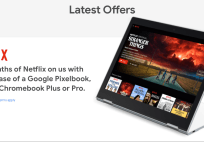





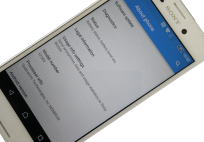


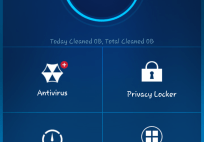
![[App] Lollipop Land; 5.0 easter egg released to play store as game](../../landofdroid.com/wp-content/uploads/2014/11/wpid-wp-1415372216626-resize-204-142-ssl-1.png)
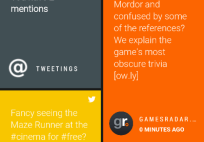
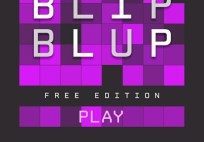









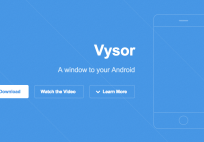


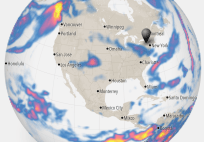


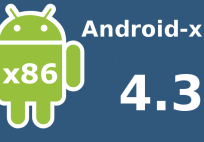

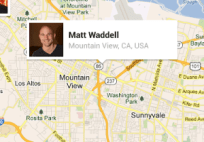

I, like you Glenn, have thought about this style keyboard since seeing the Asus Transformer, and a friend at work having one made me like that idea more. It’s a shame that it doesn’t dock the nexus, but it looks like a good solution for those with that tablet wanting a handy occasional use keyboard!