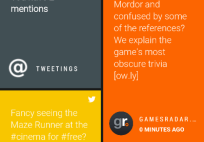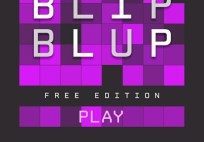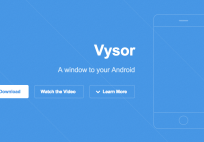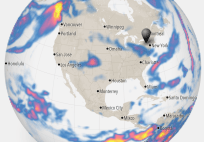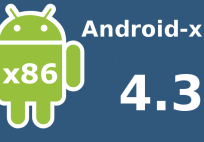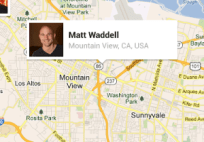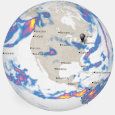Agent do not disturb and more - Review
Android 4.0 and above
Free
http://tryagent.com/
Free Download
Identity
find accounts on the device
Contacts/Calendar
read your contacts
read calendar events plus confidential information
Location
precise location (GPS and network-based)
SMS
receive text messages (SMS)
receive text messages (MMS)
receive text messages (WAP)
send SMS messages
read your text messages (SMS or MMS)
edit your text messages (SMS or MMS)
Phone
reroute outgoing calls
Photos/Media/Files
modify or delete the contents of your USB storage
test access to protected storage
Camera/Microphone
record audio
Wi-Fi connection information
view Wi-Fi connections
Device ID & call information
read phone status and identity
Other
receive data from Internet
control vibration
access Bluetooth settings
pair with Bluetooth devices
modify system settings
connect and disconnect from Wi-Fi
read sync settings
toggle sync on and off
set an alarm
full network access
change network connectivity
view network connections
use accounts on the device
prevent device from sleeping
change your audio settings
send sticky broadcast
disable your screen lock
read Google service configuration
run at startup
Best app available with these features. Set the options, handle business and Agent takes care of the rest.
Motion detection is a little shaky sometimes.
How many times have you said that you would stop texting and driving? I know, me too, and now you can. Agent -do not disturb & more is an app developed by Egomotion Corp with that and many more features in mind. The app is available for free in the Play Store, and you will definitely want to grab this one. I have not texted while driving or even had to touch my phone to answer a call in over a week. I honestly cannot believe how I ever went without this app. Available for users with Android 4.0 and above it is packed with fun.
To start, it comes with five sections where Agent can assist you. First off is the battery, where you can set your trigger point of when you want Agent to take over. You can set it to disable auto-sync, turn off Bluetooth, turn off wi-fi, and also turn off your mobile data. You can also have Agent dim your screen to your desired percent in the settings when your battery reaches your trigger point. Agent conserves your battery when you need it most, and only starts when your battery reaches your trigger point.
Next up, you have the option to set up sleep settings. This is one of my favorite sections. This allows you to silence your phone while you sleep automatically, and still allow certain numbers to reach you. When you first set it up, you have to set the times when the sleep Agent will take over. You can set it to the same time everyday or go power user and change everyday to a specific time. Once you set that up you get to choose the people who can still reach you while your phone is silent. I put a select few in this area for emergency cases. You can also set whether or not those people can reach you through phone call or by text message only. Pretty handy if you don’t want your phone ringing loudly throughout the house. Worried that you set the sleep hours to early? Agent has you covered. You can set the trigger to wait for inactivity of a specified time before Agent takes over. Once you set the phone down to sleep, Agent takes over when the amount of time you specified passes by and sets your phone to silent. Another great feature, say you block someone from your call list and they really need to get a hold of you, well if they call back twice within 5 minutes Agent will allow the call to go through so you can be reached.
Parking is a great function in this app, although Google Now remembers your parking location for you, Agent goes a step further with their function and gives you the history of where you parked. This is helpful if you can’t remember the name of the bar you were at Friday, but remember that you parked nearby. Open up Agent and go to the history of parking and find that amazing bar easily. Agent uses motion detection to determine when you are moving and when you are not, also using blue-tooth connectivity when available to better determine your parking location.
Meeting silences your phone while you are in a meeting according to the events on your calendar. You can set it to allow some calls and some sms to get through, picking who those people are that can disturb you during a meeting. You can also set this Agent to only trigger during certain times and certain days of the week. Note that Agent ignores events labeled “All Day”.
Now to my favorite part of this app, the Drive Agent. This section allows you to set up how you want Agent to handle incoming SMS and phone calls. As with the Parking agent, driving uses motion detection and Bluetooth connectivity if available to determine when you are driving. I have not used Bluetooth connectivity and it has accurately detected me driving through motion alone. You can have Agent silence your phone or put it on vibrate. Driving agent will read your incoming text messages aloud and allow you to respond by voice, using the speaker of the phone. You can set it to respond automatically to incoming texts or calls with a text stating that you are driving and will get back to them soon or customize the message yourself for a personal touch.
Overall, this is a must have app for anyone on the go working long hours, driving across town or just the daily commuter. I really love this app and wish it was standard on all devices across the board to eliminate the texting and driving issues, as well as the people who drive and talk on their phone holding it up to their ear. Give this app a go and you will not be disappointed.


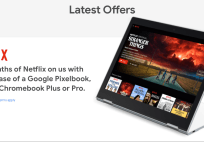





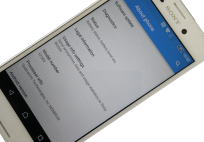


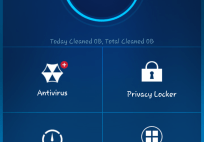
![[App] Lollipop Land; 5.0 easter egg released to play store as game](../../landofdroid.com/wp-content/uploads/2014/11/wpid-wp-1415372216626-resize-204-142-ssl-1.png)