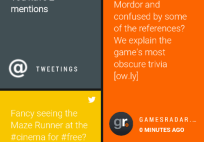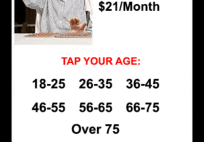Work Smarter Not Harder….Sort of.
Automation on Android phones is an interesting animal (and a mouthful). Spending hours on a script that in fact only runs for 30 seconds can certainly feel counterproductive; especially if youâre having to put together multiple scripts that involve specific screen touch emulations. However, once the setup is mastered usage is as simple as an “ok Google” command. Believe me when I say it helps with the most random things. Â For pulling up a specific “Entourage” episode in the HBO GO app it saves at least 2 minutes. Every time!
Itâs a f$i+g process to navigate to right episode, and Mileage varies with each device (tablet, phone) and accompanying peripherals. In my case when I say “ok Google Entourage” this happens.
1. The Google Experience Launcher turns the screen on and tasker goes to work. The screen is set to timeout after 1 minute. I donât need a long screen on time since I wonât be looking at it.
2. Wi-Fi is turned on
3. Screen brightness is turned all the way down (since Iâm indoors)
4. The app for my AV receiver opens and the receiver is turned on.
5. The input channel is set to video.
6. The volume is set to a level thatâs slightly low because that opening music is way too loud. (Great song though)
7. HBO GO app opens
8. The Chromecast button is pressed and my Chromecast is selected. This turns on my tv.
9. The appropriate screen touches are initiated, clearing out the previous search and “entourage” is entered. The court season Depending on the season I have to change a number in this specific command. Like I said earlier, for some this can lead to never ending tweaking. Others will stop the script here and choose the season and episode manually. Since the app layout doesnât change often, multiple commands can be created with the only differing variable being the show title entered in the applicationâs search field.
10. After all that I touch the phone twice. To select the episode, and start the episode.
If Iâm using the lg g watch I canât initiate the action through voice but with 2 taps. This is still infinitely more desirable than manually doing all steps listed above. Â Even if you only automate 5 tasks of this length itâll save you a lot of time and headache.
Below is a list of apps Iâve found useful when trying to automate my electronic interactions. Iâve also included some YouTube videos from guys who are way better this than me.
Apps you can use but are not limited to:
Tasker
Secure settings
Google Now Launcher
Commandr
Tasker for Wear
Useful Videos:


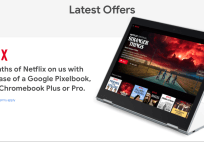

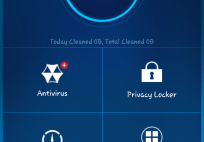
![[App] Lollipop Land; 5.0 easter egg released to play store as game](../../landofdroid.com/wp-content/uploads/2014/11/wpid-wp-1415372216626-resize-204-142.png)