EvolveSMS App Review
Android 4.0 and Up
Free- With In App purchases
Klinkerapps.com
Free Download
In App Purchases (Premium Features)
Device and App History- Retrieve running apps
Cellular Data Settings- Change/ Intercept network settings and traffic
Identity- Read your own contact card/ Find accounts on the device
Contacts/Calendar- Read contacts
Location- Approximate (network-based) / Precise location (GPS and Network-based)
Phone- Directly call phone numbers
Photos/Media/Files- Modify or Delete USB storage & Test access to protected storage
Wi-Fi connection information- view Wi-Fi connections
Device ID and Call information- read phone status and identity
Other-
Run at start up
Control vibration
View Network Connections
Full network access
Connect/Dis-connect from Wi-Fi
Change network connectivity
Prevent device from sleeping
Disable your lock screen
read Google service configuration
use accounts on the device
Individual notification options
LightFlow support
Schedule SMS
Mute group messaging
Pattern protect messages
Check the lists of best Android SMS apps and what do you see? A lot of apps that do the exact same thing, with almost the exact same appearance with a different name attached. Now don’t get me wrong, there are some SMS apps out there that have different features, or a different look and do something different. However a majority of the market is dedicated to SMS apps that do the same exact thing as the next one. EvolveSMS is NOT one of those apps. Coming from developer Jacob Klinker and the Klinker apps team, this SMS app is the most feature rich available. You might recognize the name Klinker from other apps like Talon for Twitter, or Sliding Messaging Pro. The apps that come out of Klinker are high quality apps with a lot of features. So, you may be asking What makes EvolveSMS different from the others? Let me break it down into some of the features hidden within the EvolveSMS app.
So we have an understanding that it handles your SMS messages. That should be a given, but the UI and different options available with handling those messages is what makes this app amazing. Free to download, with in app purchases for themes and some other MMS functions; this app has a lot to offer. Three layout styles for your messages are available including stock Evolve, Hangout, and Classic message style all with their own unique layout. I prefer the hangout style as I have grown used to the layout through use of the app for Google+ interaction. Comes stock with full emoji support, even suggesting the emoji apps worth downloading for use. Evolve also has Facebook and Google+ cover photo integration for contacts, as well as Facebook photo integration for contact photos. Want something that no other SMS has? Lightflow support packed into this bundle as well. This allows you to fully customize the individual notifications for as many contacts as you would like. You can set an individual ringtone, LED color, vibrate pattern, and the options continue. Evolve comes with 2 different widgets as well as lock screen support. The widgets look pretty nice also with a few customization options available for those as well. Want to keep prying eyes out of your messages? Evolve offers pattern protection for your messages. That should keep any unwanted eyes out of your messages, unless you freely offer the pattern up.
One thing that Evolve does really well (which every stock OEM message app should take note of) is the ability to schedule SMS messages. Yes, the best feature ever forgotten by stock message apps is available in EvolveSMS. Say you are awake at some early hour and want to remember to text a friend to ask their plans for the day so you can get lunch. Well, a good friend wouldn’t text that friend at 2 a.m. They would let them sleep. With Evolve you can schedule that SMS to send out at a decent time. All you have to do is set it and forget it. You will be notified when the message is sent so that you know it has gone out. Then you just wait for the friend to text back. This is a pretty amazing feature which I use all the time with the schedule that I work, giving me the freedom to get the message out without bothering people at inconvenient times.
The most amazing feature, which was added in the latest update is the ability to mute group messages. YES! Finally, the ability I have been waiting for my whole smart phone loving life. Have you ever gotten a group message and answered it, then wished you never did? The endless notifications within the group message when people continue their own conversation within the group text. Well, worry no more because EvolveSMS allows you to mute the group message so that you do not have to listen to all that banter about stuff you are not worried about. This really makes you wonder why these features were never included in stock OEM message apps straight from the factory. Good thing there are people like Jacob Klinker and Klinker apps to save the day. Definitely worth a download and a couple bucks to unlock all the features.
The theme support for this app is amazing, just search EvolveSMS in the play store and you will see a lot of different themes available, some free and some not. If none of those options are what you like, just create your own using the guide provided by Klinker within the settings. The ability to create your own theme and the developer provides the guide to doing it? This app really does have it all. It’s worth every penny and all the patient waiting for every update to see what will come up next.
Developer Website: Klinkerapps.com
Download: Here


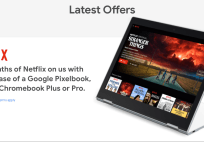





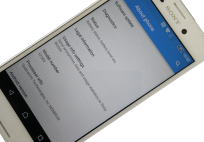


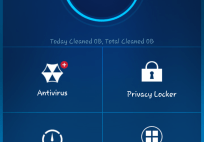
![[App] Lollipop Land; 5.0 easter egg released to play store as game](../../landofdroid.com/wp-content/uploads/2014/11/wpid-wp-1415372216626-resize-204-142-ssl-1.png)
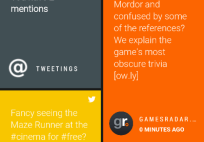
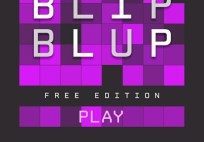









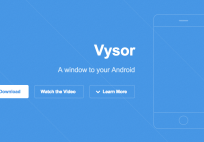


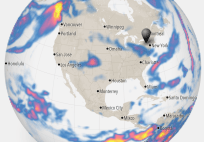


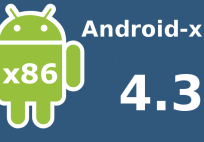

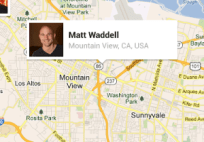
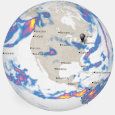

Weeeee, what a quick and easy solnoitu.