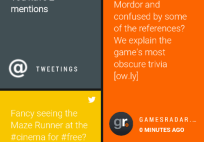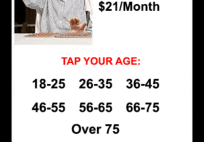For many Android users, being able to use custom launchers is seen as one of its greatest strengths. They offer increased customisation options, mimicking of launchers from other operating systems or sometimes reduced drain on system resources. Some bring new user experiences such as 3D or unique navigation techniques.
Flow home (beta) is a kind of blend of minimal and mimic. You get one home screen, an application drawer and a quick launch shortcut. At the same time Flow home also puts in a reasonable impersonation of HTC’s Blinkfeed launcher. The single homepage is a feed of your social media accounts and of phone notifications, no room for app shortcuts, and certainly no widgets, a concept that is pretty unusual on Android. Unlike Blinkfeed however, Flow home won’t let you add rss feeds but hopefully that will change before final release.
This limited approach makes the launcher incredibly fast. You can put your 16 most used apps into the quick launch folder shortcut meaning you seldom have to venture into the continuous vertical scrolling app drawer. If you do want to use another app it’s just a swipe to left away. The app drawer itself has a quick search function meaning that you don’t even have to waste time hunting down what you are looking for if like me you tend to have a LOT of apps installed.
Flow home will not be to everyone’s taste, but it is worth a look if you like your launchers to be productive and fast. Social feeds can include all posts in your feeds or just those with images if you prefer, but for me it is the inclusion of notifications on the home screen feed that works best of all.
Because Flow home is still in beta the developers have put a slight restriction on it’s distribution. Once downloaded and installed from the Play Store you need to follow on Twitter to get an activation code.
[pb-app-box pname=’com.larvalabs.flow’ name=’Flow Home (Beta)’ theme=’discover’ lang=’en’]


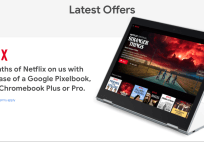

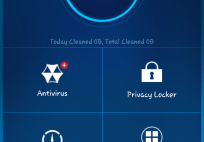
![[App] Lollipop Land; 5.0 easter egg released to play store as game](../../landofdroid.com/wp-content/uploads/2014/11/wpid-wp-1415372216626-resize-204-142.png)