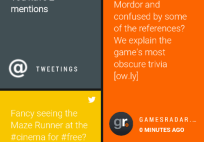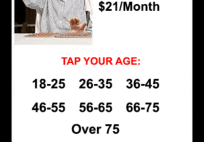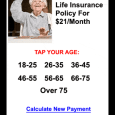Requires Android 4.3 or higher.
$1.00- Playstore
$1.00 in the playstore
Draw over other apps
Access to notifications through Administrator rights.
Successful port of the Android L style notifications
No Root needed to use this function
Phone cannot be added to whitelist therefore no pop up notification for phone while full screen. Will end up getting stock phone response in full screen.
With Google I/O last week everyone got a decent look at the new L for Android. With that, Android users have grown to expect certain features getting ripped out of the developers preview or developers edition and ported over. Recently, the L keyboard was ported along with other L preview apps. One of the apps that was ported over is Heads Up! Notifications. This is basically a pop up notification that gracefully presents itself while you are in full screen mode either watching movies or playing through the next level of your favorite game. This port is available through the XDA forums, or through the Play Store. I suggest going the Play Store route just because it supports the developer but go for whatever suits you. Please ensure your device is running Android version 4.3 or higher, as this is a requirement of the app.
So, how good is this app? Well, it is really good. I have been testing it with every app that I have to see how it handles different notification types and different apps. It has handled all of them amazingly well. Brought to us by “Woodblock” from XDA, this isnât your normal port app. Since Woodblock has placed it on the Play Store, expect regular updates as the L experience changes into its full production model. Overall I believe that this is a must have for those Android users that like to watch movies and despise the drop down notification pausing their movie or muting the audio. This app just simply pops up and you can swipe it away with ease and get back to what you are doing. If you want to acknowledge the notification, simply double tap the notification and it will open the corresponding app that the notification came from.
The only issue that I have found so far is that you cannot add the telephone to the whitelist. This has been mentioned in the comments and is to be an update in a future release. This isnât all that bad, but one of those little quirks that users find and want fixed. Developer sounds promising as he has already acknowledged different shortcomings and fixed a majority of those very quickly. This is definitely worth checking out if you have a need for elegant notifications from full screen.


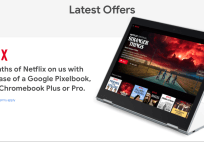

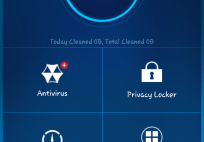
![[App] Lollipop Land; 5.0 easter egg released to play store as game](../../landofdroid.com/wp-content/uploads/2014/11/wpid-wp-1415372216626-resize-204-142.png)