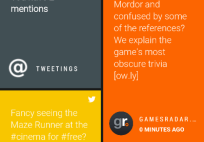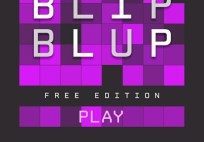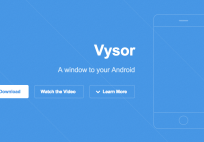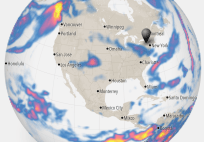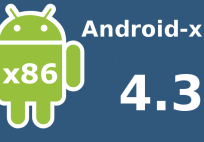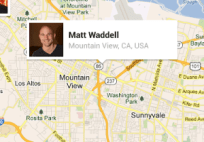Since being announced at IFA 2014, Sonyâs remote play technology for the PS4 has went down a storm with many PS4 users demanding that Sony release it for earlier devices such as the Z2 series.
The technology which allows users of Sony Consoles to sync up their phone / tablet and use it as a second screen with full DUALSHOCK 4 Wireless Controller compatibility was looking likely for an early 2014 release date on the Z2 series however today Sony has announced that the latest update for their devices based on Android 4.4 would be dropping in the very same Remote Play ability as seen on the Xperia Z3 range.
Of course, Sony didnât stop there they instead added a whole list of items which we have listed below (straight from their blog).
- Since its first unveiling at IFA, the reception around PS4⢠Remote Play** on Xperia Z3 series has been fevered, far exceeding our expectations. Our initial intention was to wait until early in the New Year to extend the experience for Xperia Z2 and Xperia Z2 Tablet users, but both demand and excitement meant we just couldnât wait. With the PS4⢠Remote Play launch for Xperia Z3 series here, Xperia Z2 and Xperia Z2 Tablet will now also be âPS4⢠Remote Play readyâ with full DUALSHOCK®4 Wireless Controller compatibility⦠ready to act as a remote screen to connect and control your games on PlayStation® 4. PS4⢠Remote Play is also available for PlayStation® Vita and PlayStation® TV, which is rolling out in Europe starting November 14, but Xperia is â and will remain â the only smartphone and tablet range where youâll find the full and official PS4⢠Remote Play experience.
- Music sounds better both a) turned up and b) in Hi-Res. It just does. Xperia Z2 and Xperia Z2 Tablet will now support built in (via 3.5mm audio jack) Hi-Res Audioplayback from both PCM and DSD files, in addition to the USB Hi-Res playback. The WALKMAN app also adds Sonyâs DSEE HX technology, enhancing the sound of your MP3, AAC or Music Unlimited tunes, restoring the experience sometimes lost in compression by these formats. And, because different headphones sound slightly different acoustically, Xperia Z2 and Xperia Z2 Tablet now give you the option to specifically select optimized settings for different Sony headsets.
- Weâve invested heavily in building our Smart Social Camera portfolio over the past year, in terms of creating the richest ecosystem with a range of useful / professional / fun experiences both from in-house and our creative partners â this update means Xperia Z2 and Xperia Z2 Tablet users can enjoy our latest and greatest Xperia Camera apps;Sound Photo, AR fun, Multi camera and Face in.
- Xperia stands for the most premium, fun and entertaining mobile experiences â experiences which, of course, create demand for more juice. This update includes the latest version of our acclaimed and popular Battery STAMINA Mode; and brings Ultra STAMINA Mode (to Xperia Z2, limiting a number of phone functions), giving you even more prolonged usage â based on a full charge, we estimate Xperia Z2 to last more than a week in standby when in Ultra STAMINA Mode.
- This update also brings some of our best proprietary smart features. Quick settings that allow you to personalise faster than ever â Smart screen rotation automatically determines when the screen should be rotated according to the way you hold the device. So, it prevents unwanted rotation, such as when you lie down on the sofa to browse the web⦠and âRecord Screenâ lets you record a video of what youâre doing on-screen. You start it in the same way youâd normally grab a screenshot â give the power button a long press, select âRecord Screenâ and the phone will start recording whatever you might be doing. Perfect for showing off a certain feature, capturing a top score, or even PS4⢠Remote Play gameplay..?!
http://blogs.sonymobile.com/2014/11/04/our-latest-sony-software-upgrade-brings-ps4-remote-play-hi-res-audio-new-smart-social-camera-apps-more-for-xperia-z2-and-xperia-z2-tablet/
- Xperia Z2 and Xperia Z2 Tablet are compatible with all our SmartWear apparel andLifelog, but they will now unlock when SmartBand, SmartBand Talk orSmartWatch 3 is in close proximity thanks to Bluetooth Unlock. And, not only that,this will also work with all and any of our Bluetooth accessories and headsets⦠simply set up in âSettings â Securityâ, then press the power key, and all will be unlocked when the accessory is nearby⦠useful!
The one thing any Sony device owner will tell you is that Sony tend to update their apps frequently (which is very far removed from that of other OEMâs of today) and with todayâs update starting to roll out there will be plenty of happy gamers out there.


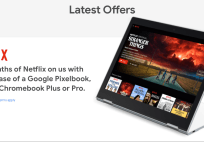





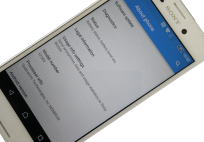


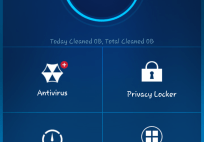
![[App] Lollipop Land; 5.0 easter egg released to play store as game](../../landofdroid.com/wp-content/uploads/2014/11/wpid-wp-1415372216626-resize-204-142-ssl-1.png)