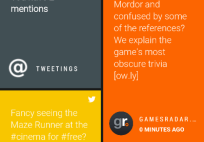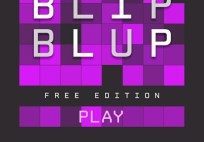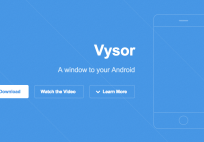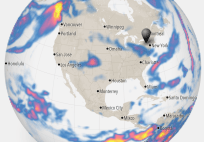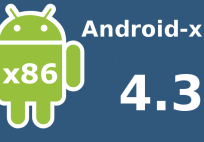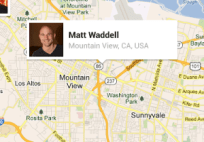LG G3 Review
LG G3
Headphones
USB Cable
Plug (to be used with the USB cable)
Quick Start Guide
Warranty Info
http://www.gsmarena.com/lg_g3-6294.php - GSM Arena specification pages are always good so I have linked to that.
Around £500
http://www.lg.com/uk/mobile-phones/lg-D855
This is my personal device
n/a
Rear buttons
Super thin bezel
Lovely QHD screen in most situations
Good speaker quality
Nice UI
Clever design so it does not feel so large to hold
Screen can be an issue sometimes
Phone gets warm and thermal throttling kicks in slowing CPU and lowering brightness
Might be too big for some
Introduction
The LG G3 is LGâs latest flagship device and a direct follow on from 2013âs LG G2, it was unveiled on 27 May 2014 and was released in South Korea the following day. The UK saw the phone released on the 26 June (after release was brought forward at short notice) with the rest of Europe seeing it on the 27 June, a month after the initial unveiling.  The US saw the release around the 18th July depending on which carrier you look at.
The G3 builds on the success of 2013âs LG G2, but turns it into quite the competitive flagship device in the same league (perhaps for the first time) as the devices from rival manufacturers. The specifications are largely on par with the HTC One M8, the Sony Xperia Z2, and the Samsung Galaxy S5 - which you would expect if a phone was going to compete in the big leagues.
LG has taken a bold step to give the G3 some unique features and differentiate it from the competition, it has rear mounted buttons (as did the G2), a very thin bezel around the Quad HD 5.5” screen (seriously the bezel is pretty awesome) and a laser guided camera (yes an actual laser!).
The LGÂ G3, like you would also expect from a Samsung device, is made of plastic, however, it has a brushed metal finish which at least makes it look that bit nicer than most of the other plastic devices on the market.
This review will focus on the 16GB International (EU) model of the device which carries the D855 model number, this has 2GB Ram - this is because this is the only device that has been, and will be, released in the UK - LG have no plans to release its 32GB/3GB brother in the UK.
Build & Aesthetics
My Android phone history is extensive, I have owned phones made of plastic, glass and metal and loved them all, however most recently I have been using HTC devices and Nexus devices, which whilst the nexus devices are plastic, they are not “plastic” in the same sense as say a Samsung device is, and of course we all know HTC love their metal devices, and so do I.
To put it bluntly, the LG G3 has a plastic back.  LG have given it a “brushed metal” appearance so from a distance it might look metal, but when you hold it you soon realise it is plastic.  I have only had hands on time with the Black LG G3 but I have been informed by owners of the other colours that the “brushed metal” look doesnât work so well on them,especially the gold. leaving it looking and feeling like plastic.
But is plastic a bad thing? Â Not necessarily. Â The G3 feels very solid, it doesnât creak or bend during use (something which does occur on a lot of Samsung devices, for an example).
The front of the device is all glass. Â The bezel is tiny which means the vast majority of the front of the device is actually screen real estate. Â There is an area at the bottom of the front which is silver in colour (black model) and houses the LG logo, this area does nothing for the device, but as far as “logo areas” go, it doesnât look too bad or out of place.
The LG G3 has a button-less front, utilising Androidâs on-screen softkey buttons (which can be adjusted to your liking, see further below). Â The device also has button-less sides and top - like the LG G2 all the buttons are on the rear. Â Now this might sound rather odd to someone who has not held the phone, but believe me it works really well in practice! Â The buttons are placed in a line under the camera, volume up, power and volume down. Â They are perfectly placed to be comfortable to use when holding the device, and if you do not want to use them (well the power button anyway) you can use LGâs “knock on” to turn the device on from the screen itself (again this will be covered further, below).
- LG G3 Box
- LG G3 Device in Box
- LG G3 (from LG.com)
- LG G3 Colour Options (from LG.com)
I have quite large hands (well, very long fingers), but my main device for the last 6 months has been the Nexus 5, before that was the HTC One M7 - compared to these two devices this is a large phone, however, LGâs clever design giving the phone a slight curved shape makes it surprisingly easy to hold. Â Donât get me wrong, this is still a large device and will simply be too big for some of you, but do not write it off just because of its screen size, actually hold one before you make up your mind, you might find that it is not as big as it sounds.
The phone does not offer water/dust protection like the Samsung S5 or Sony Z2 offer, but in my usage so far I cannot see that dust will be an issue, but you certainly donât want to be taking this device with you on a swim.
Removing the battery door is rather like a Samsung device, it feels like the plastic is going to break, but in practice I have never heard of a case of someone breaking it yet, the plastic is very durable.
The inside back of the G3 is quite neat, with the main focus being the battery housing.  To the top right of the battery there is the slot for the Micro Sim Card and on top (yes on top of the sim!) you can put in a micro-sd card to increase the storage capacity of the device.
Display
The screen on the LG G3 is likely to be an area of controversy.  LG have decided to include a 5.5″ QHD screen with the resolution of 2,560 x 1,440 (534 ppi).  The screen technology in itself isnât causing many issues but the resolution certainly is, with many people of the opinion that a standard resolution size would have offered significant improvements in battery life (as well as remove the issue of some apps currently being incompatible).
The screen, on paper, should be very impressive - the display offers pixels to the limit of what the human eye can see (or close enough).  However the device appears to have an over-sharpening issue, at least I have been told - my device is showing no signs of any issues relating to the sharpening of the display including “ghosting” behind text.  I do not know if this is due to differing software, or if some LCD panels are better than others, either way I am incredibly happy with the display.
Whilst youâre only likely to see the true capabilities of the screen on certain images and in HD videos the screen still looks very good for all usage, although the colour tones may take some getting used to, the colours feel a lot richer and ‘warmerâ to me than both my HTC One M7 and Nexus 5 have done in the last year, but this is not a bad thing, however, LG do give us the ability to adjust the hue and contrast.
Brightness might be an issue for some on this device. Â Again my experience might differ from others, personally I have not had an issue with the brightness levels on this device, its been fine in daylight (outdoors, bright light), indoors, in the dark etc, but there are lots of reports from other reviewers that the display is far too dim in bright light - maybe its because I use LUX to control my auto brightness which is far superior to any stock autobrightnes, but either way I am happy with it.
There is a second concern with the brightness on this device (which again LUX seems to cure) in that there is a thermal throttle, when the phone reaches a certain temperature the backlight is automatically dimmed - I believe this is probably what is causing most daylight issues for people, my suggestion will be just use LUX (or similar) to control brightness.
Camera
Cameras appear to be where phone manufacturers are attempting to gain a unique selling point these days, the HTC One M8 for example has the quirky dual camera. Â LG have played up to all geeks with the G3 whilst still actually offering something with a genuine and useful purpose, a laser!
Now this is not the type of laser you would see in a James Bond movie, or even a visible laser like a laser pointer, think more along the lines of infra-red. Â Basically this is the biggest selling point about the camera on the G3. Â Donât get me wrong, the camera is very good without relying on the fact it has a laser, but the laser certainly adds to the experience.
Before I talk about the laser lets get to the basics. Â The G3Â has a 13 mega pixel rear camera with the magic laser (see below), dual LED Flash and OIS. Â The G3 also has a 2.1 mega pixel front camera dubbed the “selfie camera”.
The Rear Camera
The purpose of the laser is to provide highly accurate and very quick auto-focus and boy does it work!
The camera is quick, quiet (in a mechanical sense) and fast to take pictures (and to focus, thanks to that laser).  In my limited testing (I am no camera expert, but I try) it takes pictures well in all environments, including night time.  I donât have the other flagship devices at the moment to do a side by side comparison, but I would be surprised if any of them provide a camera that is a good all-rounder like this one (the other flagship devices might specialise in a particular camera function e.g. the Ultrapixel of the HTC One excels in the dark).
Below are some test pictures in different situations, these are all taken using Auto mode, so that includes auto-HDR and auto-flash.
- Example of Auto HDR
The Front Camera
The front camera does what it is designed to do and does it well - it can take an awesome selfie (and provide a good enough video quality for video calling), but aside from this it doesnât hold much other purpose - its not a fault of LG its a limitation of a front camera on any device.
LG have done well to assist the perfect selfie, they have provided a gesture to take the image so you donât have the fiddle with buttons trying to take the image, you simply hold up your hand, it detects it, close your fist and a 3 second countdown starts (you can then put your arm back down, or wave at the camera…whatever you feel like), alternatively you can turn on voice controls (explained further, below)
The Camera Software
As seems to be the theme with this device LG have gone for a very minmal UI on the Camera Software, which may upset some people, but is perfectly suited for the vast majority of smart phone camera users (who really are after a point and shoot rather than a “mini DSLR” type camera with all the bells and whistles.
LG have still included many features, but is lacking on the technical side (e.g. white balance adjustment etc).  The camera can take video (4K quality!) and photos (it can even take a photo while recording video).  The video can be recorded at several differing qualities including slow motion.
The camera has 4 modes - “Auto”, “Magic Focus” “Panorama” and “Dual” (Picture in Picture) - these are what you would expect to find on most competitive phones. Â The camera also includes a grid (for those of you who like to follow the rule of the thirds) a timer, voice activated capturing, photo quality and HDR Mode which also features a nifty “auto HDR” mode. Â You can also choose to save your photos to the SD card.
Lets not forget the camera also has a burst mode, simply hold down the shoot button (have to show menu first) and it will keep taking shots until you let go.
When you have the menu hidden you can take a photograph simply by touching the screen in the area you want to focus on, the laser does the rest of the work for you, quickly adjusting the focus to exactly where you click and then snaps the picture, you can click the lower right hand corner to quickly go to Gallery to see and/or edit your photo.
And thatâs it - there really is not much to it, and that in my opinion is a great thing, you canât go far wrong with simply clicking and shooting and having it do so at super speed!.
- G3 Camera tap to shoot (aka menu hidden)
- G3 Camera Menu
Software
The G3 is currently running on Android 4.4.2, KitKat, which utilises LGâs new flat UIÂ running on top. Along side of this, they have added in a fair few software features, as youâd have come to expect of most devices.
Starting with the home screen, if you swipe to the left (the G icon) you are greeted with a page that displays LG Tips and LG Health. Â You can turn ‘tipsâ off when you no longer need it, which makes this page become a full screen LG Health.
One thing that is likely going to be a necessity is changing the settings page back to list view. The grid layout, which a few OEMâs including Samsung are trying to use lately, to me, has made everything unclear and harder to use.  Maybe this is because I have become too used to the list view that Android has had since year dot, or maybe the grid view really is just overly complicated.  You can change it by going into the overflow menu at the top right of the settings screen.
LG Health
Health apps seem to be all the range these days and LG have decided to follow the trend and include their own. Â The app can count steps as well as track other activities such as runs and cycling that you start.
It is not a terrible app, but I personally still prefer to use a standalone service (and device) such as Fitbit, but each to their own.
The app itself forms part of the home screen with a dedicated window on the left for health, if you disable this window then you can no longer access Health. Â Health also has a QuickCircle app.
Quick Remote
IR Blasters are cool, right? right? right? Damn right they are! Â You can sit in a pub and change the channel and everyone goes “OMG GHOSTS”.
In all seriousness, LG have done a good job with their app, it is well designed and really easy to set up and configure for multiple devices, mine works on my TV, Sky+HD and Xbox One, I donât use it too often at home though as my Xbox One has me covered with voice commands (hands free is so much easier!) but it is great for those times you need a remote but too lazy to pick up the actual remote, we always have our phones in our hands.
Quick Memo +
This is a handy feature for two reasons, firstly you can take notes which is always good, it can be launches quickly via the volume keys (when screen off), notifications drawer or ringpad (swipe up on the ‘homeâ key) as well as via the app icon in the app launcher. Â You can also access it quickly when you are in a call for those times you need to take a note and cannot find a pen.
Secondly this is a very simple way to take a screenshot with the choice of annotating them (or not), save, share etc - much easier than pressing buttons.
Qslide
QSlide is quite a clever addition (but is not unique to the G3, other LG devices have it too), it combines app shortcuts in the notifications drawer and “pop out” or “floating” apps, these can be useful for multitasking - each pop out app can be made transparent so you can see what is going on behind them and then reinstated when you need them, being linked to the notifications drawer means  they are quick and easy to access when you need them.
Apps it works for as stock are: Video, Internet, Phone, Calendar, File Manager and Calculator.  There is an SDK availaible for others to make their apps qslide compatible though.
QuickCircle
This is covered in greater detail in my QuickCircle Case review, but this is where you can alter the settings/apps that work with the Quick Circle Case. Â Again this feature has an SDK so you can build you own apps which some people have already started to do with the inclusion of a Torch and Media Controls (for all music players) and a calendar app - with more on its way!
The Stock apps include LG Health, Call Log, Messages (not Hangouts) and what is really good - Camera.
You can also customise the appearance of the clock. Â You have a selection of 9 different clocks (some analogue designs) to choose from.
One Handed Options
Most large devices these days come with a One Handed mode or option and the G3 is no different here, Â You will find “One Handed Operation” in the settings menu. Â From there you can set the dialer, keyboard and lock screen to be adjusted for one handed use.
Personally I donât feel the need for these options, but I have quite large hands. Â I can appreciate why others might want to use them though.
Dual-window
Just like the Samsung devices, the G3 has a Dual Window mode - This one is quite self explanatory and works in much the same way you would have seen in the past. You can have 2 windows open at once. This one was particularly useful when opening links from emails. Other than opening links from emails, you can use a number of LG apps, as well as a couple of others, in this mode. If you have root there is an app in the market that can enable any app to be used in this mode.
And some others…
There are a few other extra bits of bloat/software that could be worth having a play with:
Colour Adjustment - This is in accessibility and allows you to adjust the colour temperature and hue of the screen, I have made a very small adjustment to mine as I prefer the way it makes black and white look, this is a setting that can be fine tuned to anyoneâs preference but might take a long time for you to find what you like (or just leave it as default) - it has a restore to default option, so donât worry if you mess it up.
Smart-Cleaning - This does what it says on the tin, quickly scans the device for files that can be safely removed without breaking things, like cache files etc
Gestures - like other devices it comes with a range of gestures to assist your device usage such as flip over to mute ringtone, raise to ear to answer call etc.
Smart Screen - this keeps the screen on when it detects your face looking at it.  This is something Samsung introduced with the Galaxy S III and I am so happy to have it on other devices these days too, it is very useful when reading long pages.
And as a final point worth noting, the G3 is officially supported by Chromecastâs new Screen Casting option.
Sound
The LG G3 has a 1 Watt, rear facing speaker - it is no HTC Boomsound, but is one of the best on the market at the moment. Â Audio over AUX and Bluetooth is very crisp (the latter being what I use every day in my car)
It would not be just to compare this device to the HTC One for audio clarity from the speaker, Boomsound stands in a league of its own, however up against other similar devices I think you will find that LGâs speaker takes the edge, the speaker is loud and the quality is good.
For ringtones the sound clarity is as good as you would want/need or expect, volume is good, vibrate (although not strictly speaking a sound) is strong.
The ear piece speaker is nice and crisp, and with HD voice (on supported networks). Â Noise cancellation is also an option (on supported networks), but appears to be an option to activate on a per-call basis rather than being always on which I have come to expect.
Development Options
You can be sure that there will be plenty of Development action on this device.  XDA is often the best place for this, and on the G3 it will be no different.  At the time of writing the development is a little slow, but the device has only been released in the EU for a month and it has only just been released in the USA.  You can however already root the device, and there are a few custom rom options if that is your thing.  We are still waiting for bootloader unlocking options, but I remain confident it will happen sometime soon (the t-mobile USA version seems to ship with an unlocked bootloader).
Going back to stock from a rooted device seems incredibly simple too (so long as you have a windows pc, yes sadly all LGâs tools seem to be Windows only), which is nice to see, often being unable to revert to a complete stock rom easily is what stops them wanting to modify the device. Â Other options are to use the xda hacked “Flashtool 2014” which is a modified LG software to make KDZ (LGâs ruuâs) easy to flash.
Performance
The LG G3 uses the Snapdragon 801 processor, which has surprised many who were expecting the 805 to be used, but even with the 801 youâd expect it to be one of the faster devices around, and whilst this is in no way a slow device, straight from the box the phone can on occasions feel a little laggy or slow - I have put this in part down to the transition animations used and in part due to the thermal throttling (slowing the cpu down to keep the device cool) after a little tinkering the device has been running relatively lag free for me, I am happy with it.
The phone has been released in two variants, a 32GB with 3GB ram and a 16GB with 2GB ram, the latter being the only model released in the UK and therefore the model I am focusing on in this review. Â In my opinion 3GB ram would have been nice, but it is in no way necessary - the first few days I had the phone it was a bit aggressive in killing apps, but disabling a few LG apps that I will never use (e.g. Voice - as I use Google Now) has meant that the phone runs swimmingly with no redraws or persistent apps being killed unexpectedly. Â For comparison, the HTC One M8 and S5 both also have 2GB ram, but the Sony Z2 has 3GB.
As hinted to above, there are times when you might get what can be described as “micro lag” but this is generally only when the phone starts to warm up, when you have had the screen on for an extended period of time, and I believe is party due to the animation LG use between transitions - the speed of which can be altered in the developer options menu.
Battery life is a contentious area these days, many people are now past the point of wanting a device that lasts them 24 hours (that was so 2013 apparently…) suddenly everyone is super greedy and want a device that can last them 48 hours and give at least 6 hours screen on time - which a few phones out there can do, but this is in no way a standard and should not be expected of any device! Â The G3 comfortably gives me 24 hours use with 4 hours+ screen on time, in testing I was able to push it 32 hours with 5 hours screen on time, but due to a reboot I lost the stats before I could screenshot it.
The battery copes fine with the powerful screen, however you are going to get much better battery life if you use the screen little and often rather than in lengthy spells, keeping it on for too long warms the device up and then battery life drops a bit faster, but the bottom line is you should not have any issues getting a full days use from this device, even if you are the most heaviest of users without having to worry about being able to charge the device like many other devices currently on the market.
Also, lets not forget the battery is removable, so you can always carry a spare, effectively doubling your battery life!
If you are the sort of person who loves a benchmark, I will not be posting screenshots of results here, but I will say that it doesnât quite meet the standard of the other 2014 Flagships but this is largely due to the large screen and high resolution. Â On Antutu X 2014 it scored around 32,000 (on ART which tends to be 5K lower than Dalvik as tests not optimised for ART yet) which is better than the 2013 flagships but not quite as good as the other 2014 - but benchmarks are not worth too much in terms of “real world” use so donât read too much into them. Â But as the case with benchmarks, results can vary, some people are getting very high scores as stock others getting low, mine vary depending on battery level, and phone temperature.
Conclusion of LG G3 Review
The LG G3 is not a perfect device, but it is not far from one. Â There are a few niggles which could well be related to the ambitious step to include a 2K screen, maybe the world was not yet ready for such a screen on a mobile device. Â In the whole though, I am confident that 99% of the issues can be addressed in firmware updates and do not alter significantly from niggles that other devices, such as the Samsung Galaxy S5 suffered until its first couple of OTA updates.
Battery life may not be as impressive as other devices, but it will still see you through a 24 hour period quite comfortably, even with heavy use. Â The screen is pretty amazing, but aggressive thermal throttling may mean your brightness and CPU clock speed are lowered when the phone gets too hot.
The design and build of this device are perfect in the hand and it will take a lot to beat, something I donât expect the other companies to be doing any time soon. Â It may be plastic, but I will not hold that against it.


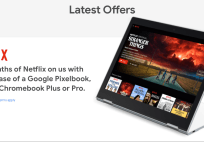





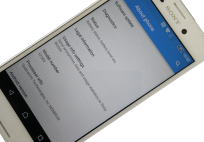


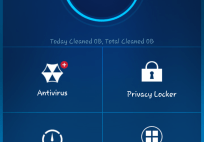
![[App] Lollipop Land; 5.0 easter egg released to play store as game](../../landofdroid.com/wp-content/uploads/2014/11/wpid-wp-1415372216626-resize-204-142-ssl-1.png)