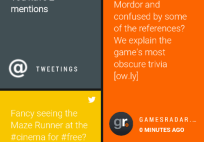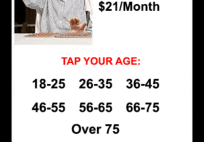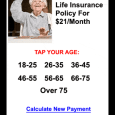A much belated Moto 360 review
Moto 360 with Horween Leather strap
Charging Dock
Micro-USB cable
Wall Wart
Documentation
Roundness
~$250 everywhere
https://moto360.motorola.com/
Great style
Day-long battery life
Information when you need it, where you need it
Qi charging
Charging base doubles as a bedside clock
Attention to detail goes a long way
Battery life needs to be more than one day
The strap that comes with the silver model is unfinished and uncomfortable
Screen isn't as sharp as it could be
Round may not be the best for software interaction?
The Moto 360 is the Android Wear watch many people have been waiting for. This is mainly due to the physical design. Finally a watch that looks like a watch! Battery life fears along with how a round design would look and work with software had me a skeptic, however. Still, if I’m going to wear a watch, I’d prefer one that looks like one.
The thing about the Moto 360 is not that it’s round. It embodies round. For starters, the box is a cylinder. When you get to the actual hardware circles are everywhere. The screen is round, with a beveled round edge. This sits atop the chamfered round edge of the metal round body. Just below the edge, there is a circular groove followed by a solid metal circular body with yet another circular groove there. The rear of the watch is a plastic circle, with the features written around the back in yet another circle. The Moto logo is there (which by the way, it’s an M in a circle) and six small circular sensors surround a seventh circular sensor in a circle like fashion. On the left side is a microphone, which is (shockingly?) a circle. The right side the circular crown is surrounded by a gold accented circle. Further, on the front on the “flat tire (tyre?)” that’s become so infamous, the light sensor is circle as well.
Now that we understand the design, let’s talk materials. The touchscreen is very smooth and responsive. Using metal for most of the Moto 360 was a great idea. This looks and feels like a real watch someone would buy. The crown has a satisfying feel when you click it to turn the device on or off. Using a gold accent on the silver model was very smart, though in my opinion less so on the black. It seems to take away from the black body and add to the silver. Feel free to disagree here, it’s an opinion thing.
Plastic on the back was necessary for the Qi charging to work properly. It doesn’t feel bad when you wear it, though I did scratch mine when installing another band. More on that later. As far as the strap goes, it’s a huge disappointment to me. They touted the Horween Leather strap as the be-all-end-all, and it was a letdown for me. The stitching they made a big deal of seems cheap. Especially the single stitch on one of the retainer bands. I can sew better than that. Wearing the strap wasn’t comfortable to me. Unlike what I’ve felt on the black version, my silver version was unfinished leather. This was largely uncomfortable for daily use and moreso when I was doing any sort of physical work with it on.
Display
This is a huge mix of good and bad. Having used the LG G-Watch, the Moto 360 display was a bit of a letdown in some points and better in others. This is not to speak of software in this section, it’s display only.
The G-Watch sported a display of 280 X 280 @ 240 PPI. The Moto 360 has a display specced at 320 X 290 @ 205 PPI. Here’s how that works:
On the LG watch, text is crisp and images are smooth. It’s a nicer looking display. With the Moto 360, there are jagged edges on images and text everywhere. It’s not nearly as nice as the LG. The advantage as I can see it (see image above) is the text is larger and easier to read at a glance.
Software
We have Android Wear here, folks. It’s not a lot different than any of the other Wear devices available. The biggest thing to note is the inclusion of a heart rate monitor. This is a love it or hate it type of thing.
I have absolutely no use for the heart rate monitor. I don’t need a watch to tell me I’m getting fatter, lazier and unhealthier. Further, this meters you throughout the day, not just when you ask for it. This decision certainly has an impact on battery life. As I’ve been writing this, I’ve had the Moto 360 on my desk and have seen the green sensor light up at least two or three times. I personally really wish there was a way to disable it. Upon reaching out to Moto requesting this, they informed me it’s not in the works at this time.
Battery Life
Many people have been complaining about the Moto 360 battery life. I’ll be honest here, the first couple of days were a bit dicey. After it settled in, I never once experienced a problem getting through a day. After more naysaying was naysaid, I decided to go for 24 hours. The image above is just past 24 hours, and I actually got over 25 before I had to charge it. That’s not so bad. Especially considering that is with out of the box settings. My usual use is quick google searches, checking the time, responding to hangouts messages and text messages, etc.
Motorola just released an update a few days ago. Rather than do another 24 hour run, I decided to keep a log for a few days with how the battery has been treating me with normal use. If you’re interested, expand the box below.
As far as I’m concerned, this battery life is still unacceptable to me. I need more than a day out of a watch. I also do not want more things to plug in every night. This is a sticking point if you choose any of the three available Wear watches out there and you are of my mentality.
Usefulness While Charging
From the horrible photo above, this is the G-Watch and Moto 360 while charging in the dark. The G-Watch faces up toward the ceiling while docked, which makes it almost useless unless you’re standing above it. The Moto 360 gets special points in my eyes here from having a useful charging dock that keeps it visible from bed. I can wake up in the middle of the night and see what time it is easily. It also looks damn cool with the blue and white text, while LG’s is only white.
Conclusion
Moto’s 360 is a good Android Wear device. I prefer it over the G-Watch every day of the week. Having larger text that may not look as sharp means I can see it at a glance. That’s the idea behind these things in the first place. Information at a glance, when you need it without looking at your handset. Not once did anyone ask me if it was a computer on my wrist, or if I could make phone calls or whatever with it. They didn’t even notice it was a computerized device. The one time a guy mentioned it, it was because I turned it on with the crown. This is probably my favorite thing.
To address the “flat tire/tyre” thing, it’s a non-issue. You’re not watching Netflix on the Moto 360. In fact, if you’re looking at it for an extended period of time you’re missing the whole point. You glance at it for info or do a quick search and move along. For these reasons, having a “lesser display” is a good thing, with text being larger and easier to see at a glance. The bar at the bottom isn’t something you stare at. Neither is the screen. In daily use none of these things bother me.
If you’re looking for a functional device with style, grab the Moto 360. Also, grab another strap at the same time. As is widely reported, the Pebble Steel strap is cheap and fits nicely (though it’s a bitch to install). It does everything I need it to, with ample battery life at the end of the day and nobody bothers me to ask me if I’m Dick Tracey.


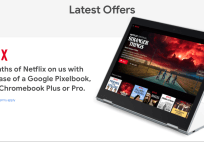

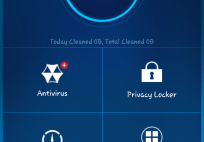
![[App] Lollipop Land; 5.0 easter egg released to play store as game](../../landofdroid.com/wp-content/uploads/2014/11/wpid-wp-1415372216626-resize-204-142.png)