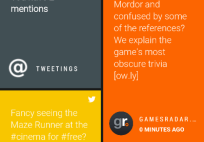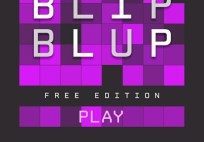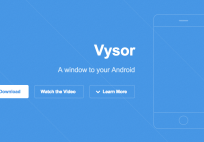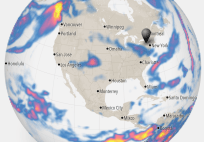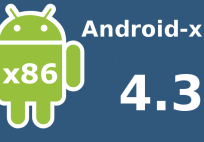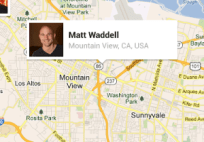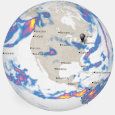Free
facebook.com/blor.mobile
Free Download
In App Purchases (Premium Features)
Device and App History- Retrieve running apps
Contacts/Calendar- Read contacts
Phone- Directly call phone numbers
Photos/Media/Files- Modify or Delete USB storage & Test access to protected storage
Camera/Microphone- Take pictures/video or record audio
Wi-Fi Connection Info- View Wi-Fi connections
Device ID/ Call information- Read phone status/Identity
Other-
Prevent device from sleeping
Run at start up
Control vibration
Disable your lock screen (some 3rd party lock screen apps not supported)
View Network Connections
Full network access
Connect/Dis-connect from Wi-Fi
Change network connectivity
Pair with Bluetooth devices
Access Bluetooth settings
Have you ever wished that your volume buttons did more than just adjust the volume or act as a shutter button in your camera app? No? Well me either, until I realized that the volume buttons could do much more. This is where the app QuickClick comes in, allowing a slew of options for you to make your volume buttons do almost anything you want them to do. Developed by Blor as a complete app housing a combination of their other apps, this will bring a smile to your face with the options available to you as a user. First, let’s get this out of the way, this app does not take over the function of the volume buttons at all. You can still adjust volume levels just the same way you did before. QuickClick allows you to add uses to the volume buttons with a series of clicks.
Some of the available options for QuickClick are that you can use the volume buttons to take a photo or video directly without having to open any apps. Want to record an interview or lecture real fast? QuickClick can help you with that. Have a favorite contact that you call all the time? QuickClick allows you to set up a direct call sequence to that contact. Start almost any app with a series of clicks without ever having to unlock your phone. Oh, and it doesn’t stop there either. Have different tasks set up on your phone with Tasker? QuickClick allows you to launch any Tasker function with a series of clicks also. The customization is endless just with that added feature. At the time of this writing, not all apps are supported by QuickClick for quick launch. However if you want your favorite app to allow QuickClick to launch it contact them and let them know. Blor has an open invite for all apps to join in on the fun.
About a week ago, I started taking more photos with my phone as a way to document things for work and for my hobbies. I started to get tired of having to open up with camera app to get this done. With a series of volume button clicks I was able to start taking photos a lot faster and could get back to enjoying the moment without a fuss. I have also set up a direct contact to my better half and the function works amazing. I really think that Blor had LG G2 users in mind when they created this app. It feels natural to use the volume buttons for these functions now. Early on I had some difficulty getting the tasks to run, but after tweaking the settings a little I was able to adjust the sensitivity of the button click. Now I am off to the races with different functions.
One of the drawbacks that I have now as a user is remembering all the different combinations of volume button clicks I have set up since I went a little crazy playing with it. I use easy sequences for the direct contact and app openings, however with the added functionality I think I went a little crazy with the different options and cannot remember them all. Definitely a user level mistake there on my part but still a ton of fun customizing the ever-growing customization that is Android.
If you have a hankering for fooling with the volume buttons, give this app a go and you will definitely not be disappointed.
[pb-app-box pname=’com.blor.quickclickgold’ name=’QuickClick’ theme=’discover’ lang=’en’]


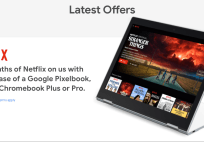





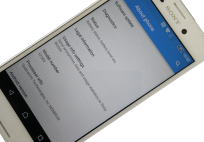


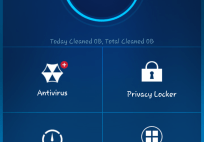
![[App] Lollipop Land; 5.0 easter egg released to play store as game](../../landofdroid.com/wp-content/uploads/2014/11/wpid-wp-1415372216626-resize-204-142-ssl-1.png)