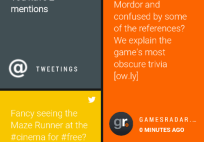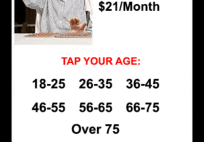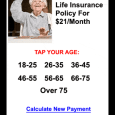Sony Xperia Z2 Tablet Review
Sony Xperia Z2 tablet
Headphones
Charger
Tons of Verizon branding EVERYWHERE
From Sony's website:
Display
Capacitive touchscreen with on-screen QWERTY keyboard
Screenshot capturing
16 million colors, 1920 x 1200 pixels
Wide color gamut
TRILUMINOS™ Display for mobile
X-Reality™ for mobile picture engine
Entertainment
PlayStation Certified
3D games
Video streaming
Sony Entertainment Network (selected markets only)
FM Radio with RDS
TV launcher
Camera and video
8.1 megapixel camera
8x digital zoom
Front-facing camera (2.2 MP 1080p)
HD video recording (1080p)
The Exmor RS™ for mobile image sensor
HDR for both picture/movie
Burst mode
Scene recognition
Sweep Panorama
Smile detection
Face detection
Touch focus
Superior Auto
Networks
UMTS HSPA+ 850 (Band V), 900 (Band VIII), 1700 (Band IV), 1900 (Band II), 2100 (Band I) MHz ****
GSM GPRS/EDGE 850, 900, 1800, 1900 MHz ****
LTE Band I, Band II, Band III, Band IV, Band V, Band VII, Band VIII, Band XIII, Band XVII, Band XX ****
Connectivity and communication
Screen mirroring
Throw
TV side view
Remote control application
MHL 3.0 support
Wi-Fi and WiFi Hotspot functionality
DLNA Certified
Bluetooth 4.0 wireless technology
NFC
USB High speed 2.0 and Micro USB support
Xperia Link
PC Companion
3.5 mm audio jack (CTIA)
Synchronization by Exchange ActiveSync, Google Sync and Facebook
Media Go
USB charging
GLONASS**
ANT+ wireless technology
Memory
RAM: 3 GB
Flash memory: Up to 16 GB
Expansion slot: microSD™ card, up to 64 GB
Preloaded applications
Google Chrome**
Google Maps for Mobile with Street view and Latitude**
Google Play**
Design
Face Unlock
Screenshot capturing
IPX5/8 (Waterproof) & IP5X (Dust-resistant) ***
$499.99 with a two year agreement
$29.99 per month on Verizon Edge
http://www.verizonwireless.com/b2c/device/tablet/sony-xperia-z2
Waterproof
Battery life
Great internals
Display does not disappoint
Front facing speakers
Thinner and lighter than the iPad Air
Sony's UI could be better
Speakers could be better
Price is a bit off the mark
Introduction
With many posts popping up today about Sony’s Xperia line failing to meet expectations, it seemed fitting to finally get my review of the Xperia Z2 tablet out that’s been sitting on my to-do list for way too long. I think it’s important for consumers pay less attention to a company’s financials and more to the hardware and software they are shipping. This does not always correlate, as is the case with HTC and now Sony. The Z3 line will be better, but let’s look at the Z2 for Verizon.
Build and Aesthetics
The Xperia Z2 tablet comes in feeling much thinner (only a quarter-inch thick) and lighter (15.5 ounces) than the iPad Air. Usually I feel a device this thin feels cheap and fragile, however this is not the case here. I also have a hard time holding thinner devices in my hand, but the Z2 somehow avoids what’s usual. A lot of that probably comes from being extremely light as to not fatigue my hands and arms.
The 10 inch tablet has the usual sheet of glass for the front. The bezels are thick enough to give you room to hold on to the device, but not so big as to make the tablet larger than it needs to be. I feel it’s a perfect balance of utility and design here. Sony’s logo in reflective silver adorns the top left corner. On the rear, construction is of soft touch plastic which feels more premium than cheap. A camera up in the top right corner with an NFC logo below that. The typical Verizon branding is plastered dead center.
The Xperia Z2 tablet doesn’t feel cheap at all. It has a minimal amount of flex. With most 10 inch tablets, they’re usually too bulky and have a lot of flex to them. Sony has managed to hit everything I like as far as build quality and design. This is strange as their devices are not something I typically want to use.
Hardware
The Sony Xperia Z2 tablet is powered by Qualcomm’s Snapdragon 801 processor. 2.3 GHz quad-core processors are more than enough for me to do anything I would need out of a device. I’m sure the 3GB RAM doesn’t hurt anything either. I never noticed a stutter while doing anything in the week I had it.
The screen is a 10.1 inch IPS display with a resolution of 1920X1200. Everything viewed is crisp and sharp, as one would expect with IPS technology. Sony has also included some of their home-brewed display technology which promises to increase color depth and gradation, while decreasing jagged edges. It was bright enough and crisp enough for me, but didn’t really hold a candle to the display on my HTC M8 when viewed side by side. Overall the display isn’t bad, it’s just not amazing.
Two speakers are embedded on either lower side on the front of the Xperia 2 tablet. They give ample volume and serviceable audio. With S-Force front surround capability and digital noise cancellation, I would have expected better. Audio isn’t bad, but it ain’t Boomsound.
The 8 megapixel camera on the rear of the camera with Exmor RS really isn’t much to talk about. Photos are what you would expect out of any tablet these days. It is not as good as the current flagship phones and produces noticeably grainy photos in low light. The 2 megapixel camera up front is fine for Hangouts, Skype or whatever sort of video calling you enjoy. It’s no selfie cam, though.
Last but not least, this guy is waterproof. If you play Ingress at all you know how valuable this is. Tether this thing up to your phone and you can play for quite a few hours in the rain.
Battery Life
In the week I tested the Z2 tablet, I charged it once. My unit had ample battery life for everyday use. I did not do the typical test where an activity is performed until the battery died, but charging once a week seems fine to me. I do feel Sony could have probably optimized the software for better longevity, but this is not a bad showing by any means.
Software
The Xperia Z2 tablet ships with Android Kit Kat. Anytime an OEM ships a device with the latest version of the OS, that’s a good thing. This is especially true here as Sony isn’t the best with keeping their devices current with updates.
As far as their take on Android, I am no fan. That is not to say Sony’s UI is unusable. I never really found myself wanting to install a launcher on it but improvements can be made there. Five home screens with the app drawer button in the upper right and the typical mess of icons and widgets is not what I desire in a UI. To be honest, I prefer one home screen with organized folders and no widgets. Many of the Sony apps are utterly annoying to use. As such, I didn’t use them aside from a first test.
Conclusion
Sony’s Xperia Z2 tablet is a great tablet for a lot of people. Amidst the news today, it’s easy to forget they do make a good piece of hardware that is certainly worth buying. I feel that most of their trouble is coming from pricing and lack of US carrier support. The Z2 tablet is something I wouldn’t mind having laying around the house and for the occasional Ingress outing. This is not a “must buy”, though, and that is where Sony could improve.


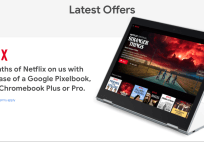

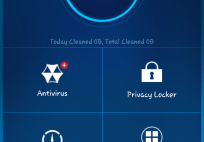
![[App] Lollipop Land; 5.0 easter egg released to play store as game](../../landofdroid.com/wp-content/uploads/2014/11/wpid-wp-1415372216626-resize-204-142.png)