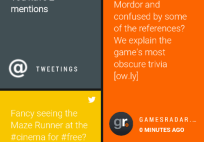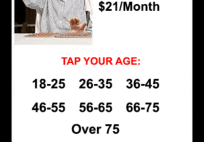Acer Liquid Jade S Review
* Liquid Jade S Smartphone
* 3 Pin UK Charger
* Charge / Sync Cable (USB to MicroUSB)
* HeadSet
* Quick Start Guide
* Warranty Card
* Safety Leaflet
£229
Crisp display
Dual SIM or MicroSD
Thin
Decent Battery life
Hard to grip at times.
Can't use Dual SIM and MicroSD at the same time
Lack of NFC
Power button on top not on side
Poor low light performance for the front camera. No selfies!
Bundled apps... Bloat.
Introduction
Acer is one of the phone manufacturers we don’t tend to see a lot of here in the UK. Sure they have released a number of lower end/budget phones, but it is rare I ever see one when I am out and about. Acer laptops and tablets, however, I tend to see fairly often. Whilst the Acer Liquid Jade S is not necessarily a new phone, since it was released in December 2014, it offers a quality spec sheet on a relatively small budget, selling at £229 direct from Acer. It brings a number of improvements to its predecessor, the Acer Liquid Jade, such as a 64bit 8 core processor with 2GB RAM. It also offers a dual sim or the ability to use a microSD card as extra storage.
Build & Aesthetics
When I first un-boxed the Jade S, I wasn’t blown away. It’s a rounded rectangle with a glass front, after all. After having had some time with it, I am getting more and more besotted. This thing reminds me of the HTC One S, which is probably my favourite phone in regards to how it feels in the hand. It weighs a massive 116g, which I’m fairly sure is one of the lightest 5″ phones I have had the pleasure id using. Sure, that hints that some costs may have been cut on pricier materials such as metal. The Jade S is also 7.8mm thick which makes the phone feel considerably smaller than a 5″ phone, such as the Nexus 5, normally does. Both the weight and the thinness mean it does feel great in the hand, albeit maybe a little bit unnerving when first getting used to it. It also doesn’t look odd nestled in your trouser pocket when out and about.
The front of the phone is dominated by the Gorilla Glass 3 covered display and a faux-metal plastiky looking ear piece at the top and an Acer logo at the bottom. There is a metallic band around the side of the phone that protects the side of the screen and wraps around to the back.
The back is actually rather nice. Acer has curved the back at either edge to make it fit snug in your palm, with a more square bottom and top. This is broken up by a ‘camera nipple’ at the top with a flash to the left, another Acer logo, and a speaker grill at the bottom. The back is not meant to be removed, so there is also the Dual Sim tray to the left, and the volume rocker to the right, with the power button positioned rather unforgivably at the top along with the 3.5mm port. The USB can be found offset on the bottom edge.
I’m not a fan of how they have set up the dual SIM and microSD. You can’t use both at the same time as the second SIM slot doubles up as the microSD card slot. This isn’t something only Acer are guilty of, as I have seen this in a number of other dual SIM phones coming out of late; Honor have been guilty of the same with their recently released 6+.
- Acer Liquid Jade S
- Front Bottom: Acer Logo
- Front Top: Earpiece
- Power Buttons: These need to be on the side,.
- Charge port is offset from the centre
- Rather flimsy feeling volume rocker
- Camera Nippe and Power Button
- SIM/SD Tray and Camera
- Loudspeaker
Display
The front of the Jade S is dominated by the 5″ IPS LCD 720p display. This gives around a 300ppi density so it is around what you’d expect for a phone in the mid-range of the market, but it is not top of the class. The glass is Gorilla Glass 3 which helps resist scratches and shattering. Coupled with the oleophobic coating finger prints should be less of an issue, too.
If you use your phone for a lot of reading, especially later at night, Acer has included a reading mode which alters the colour on the display. Once activated it reduces the blue light, leaving everything looking at little yellower than normal. You can adjust the strength of this from the display settings as you would the brightness.
I did have issues when trying to view the screen; I struggled when in dark spaces with the brightness set to auto as the white backgrounds seemed to over power the text, leading to some eye strain; I also had issues in outside as the screen was often barely legible in sunlight. This lead to some interesting times when trying to use it to take some photos.
Viewing angles, however, are actually rather good on the Jade S. Text remains easy to read when the phone is tilted away and colour very consistent and not washed out.
Camera
The main camera on the Jade S sports a 13MP sensor and an aperture of f/1.8 and an “ultra-fast focus” (according to marketing materials). There is also some processing in use that Acer like to call “Bright Magic” and AcerRapid™. This seems to be rather similar, if not the same, as what they use on the newer Jade Z. According to Acer, this means that the main camera ensures that pictures are always bright even when taken in darker environments, although that seems to be at the expense of excess noise
Other camera features include; voice control which allows you to say “Cheese” to take a photo with the 13 MP F1.8 rear camera or say “Selfie” and the front camera takes a selfie for you; Dual Shot lets users make a collage of simultaneous shots from the front and rear cameras for Picture-in-Picture and Video-in-Video; Gourmet Mode will make Instagram feeds more beautiful with delicious shots; and for non tech-savvy types Auto-Scene-Detect will intuitively set the best camera settings.
In camera actually seemed to work pretty well. There are a number of preset camera modes either to air brush yourself (please stop including this), take pictures of food, or normal use such as landscape, kids, or cat pics. In daylight I was able to get the shot I wanted fairly quick and with no messing around. Lowlight? Not as quick, and not as good. The flash helped a little but things did end a little yellow.
- This was taken whilst walking. Whilst a little blurry, I have seen people post worse on facebook.
- Penguins…
- Colours washed out a little.
- Focus up close on the fish worked quite nicely. Fish didn’t seem happy, though (No flash though, don’t worry)
- Occasionally it took too long to take the photo. Not often, but it did happen.
- Okay, so the balls was probably moving about 1m/s here, but it hasn’t done too bad.
- … Or just a photo of food. Can’t tell any difference
The front camera? Well. That works, and you can take pictures. But I wouldn’t advise taking them in low light. As seen below, featuring an obligatory grotesque selfie, the front camera really struggles in low light. Even when you do make it so your face is illuminated to help the camera out.
- I don’t like selfies…
- … so I may as well mess around.
Software
Released with Android KitKat (4.4.4), the Jade S has been modified a fair bit by Acer. It still feels pretty stock and isn’t as in your face as Sense of TouchWiz, but you can tell there are changes.
The lock screen has been tweaked to give you access to whichever apps you have in your dock. These float in the middle, level with water that reacts when the phone is tilted, playing on the Liquid phone series name. You also get the time and weather as default. The home screen is fairly standard, with a number of preferences available with a pinch gesture. The app drawer is pretty much as you would expect from an Android phone.
Acer modified the notification bar, and drop down menus. All of the toggles have been redesigned, but the features stay the same. On the notification panel itself you will also see 4/5 icons along the top above the notification, which can be swapped out by pressing the caret and then picking settings.
The task switches has also been changed. Acer have added their float apps, originally branded as AcerFLOAT. This is something they have had on their phones for a while, and it is also something I wish more companies would bring. Whilst it could be considered bloat, some of the apps are pretty useful. Along with the obvious ones for being able to float a browser, calculator, and notes, you are able to float a minimal camera UI, allowing you to take photos without leaving what you are doing. There are also a number of widgets for adding extra device control buttons, in case you want 2 home buttons on your screen at once?
There isn’t much built-in for customising your device, which seems to be a growing trend recently. The extent of what you can do is change your associated SIM colours, which is stock on Android, and change the theme from stock to Acer. From what I can tell this just makes some bars more green than they otherwise were.
If you’re sat there searching for when Lollipop is going to be released for the Jade S, I only bring bad news. Acer are committed to the newer Jade Z in regards to updates. That means that the Z will get Lollipop first, with the Jade S targeted for Q3 2015… By which time Android M will likely be in full swing and making its way to the newer devices. On the plus side, this is more Lollipop than you’re ever going to see on a HTC One Mini 2.
Sound
The audio on the Jade S is a mixed bag for me. The speaker for voice calls is fine, as is the loud-speaker should you wish to publicise your call to those around you; Voices are crisp and clear with very little distortion when up on the maximum volume. However… Music.
Acer has included Dolby DTS which enhances some of the sound as it sounded slightly cleaner when used over the speaker. The speaker just is not good enough for media as it can not be set to a loud enough volume and keep the clarity.
Used over headphones it is a different story. Whilst hard to quantify, I did notice a marked difference when listening to music and watching films when I had DTS enabled and set up. Bass and treble were good and distortion was not an issue.
Otherwise the ringer for notifications and calls seems to be plenty loud enough.
Development Options
There’s little going on here. Given that it was a review device I wasn’t able to test anything, however XDA has a thread or two.
[Official] Acer Liquid Jade S (S56)
[GUIDE] Firmwares, ROMs, CWM, Root - Acer Liquid MTK Smartphones
I did enquire about a possible API for the Float apps, however, the response I got suggested this is not something they are going to open up for users to develop for which is a shame. I really like them.
Performance
The jade S has a spec sheet that puts it to the upper end of the mid range thanks specifically to the 1.5 GHz Octa-core Mediatek processor, and 2GB RAM. This is more than enough for everyday tasks. Managing rather large documents in Google Sheets was a breeze with no slow downs or annoying input lag. The same goes for running games such as Motorsport Manager. The Jade S does have a tendency to get a little warm under general use, though. When browsing the internet or watching YouTube videos I found myself having to stop after 30 minutes or so for the phone to cool down. By no means is it unbearable, I just don’t like electronics to cook.
The only issue I had was with the screen possibly being an under or over sensitive. When using apps that use lists, such as reddit and twitter clients; I found there to be a few odd moments when scrolling, with it deciding to scroll up or down half the page, loosing my current position.
The battery life was a little mixed for me. Rated at 2300mAh the capacity sits around the average capacity for a 5inch device. On standby with 2 SIMs I gave up after 5 or 6 days. In general use I was getting a about a 1.5days out of it with no issues, with around 2-3 hours average screen on per day and a fair bit of music playback / streaming. Heavier use and you may well find yourself having to charge before the end of the day.
There are a few caveats to the setup of the Jade S. Whilst it is dual SIM, with the main SIM getting LTE up to 150mbps, the second SIM only runs at 2G. Wifi (b/g/n) is on board, which also allows for creating a hotspot for other devices, but there is no DLNA support. GPS seemed to make a lock fairly quickly at times, provided I was out in the clear, however when running through a coppice it did have issues keeping track of me.
There are a few cut downs on connectivity as there is no NFC or USB OTG support.


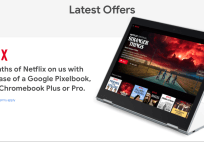

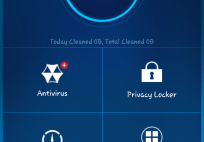
![[App] Lollipop Land; 5.0 easter egg released to play store as game](../../landofdroid.com/wp-content/uploads/2014/11/wpid-wp-1415372216626-resize-204-142.png)